GTM Tools
No-BS guide to tools that actually work. Tested, verified, recommended.
Need tool recommendations? →AI Agents
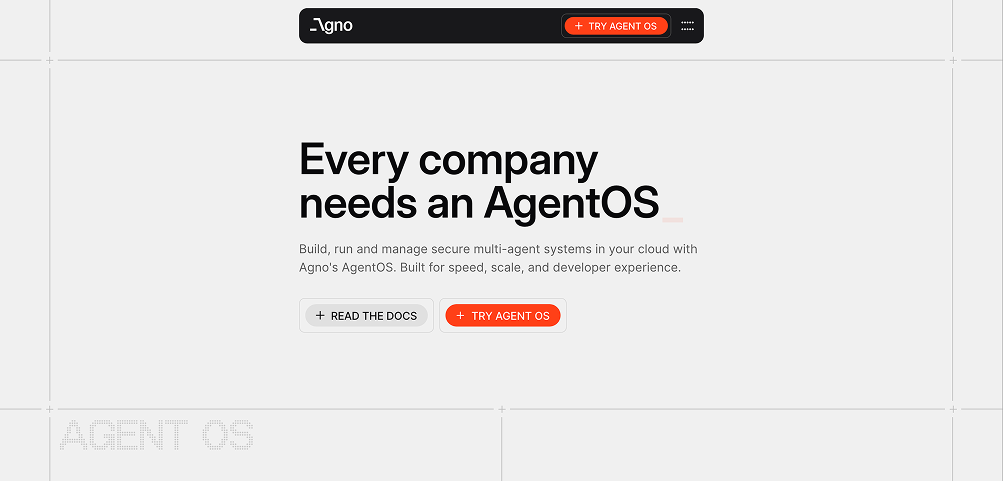
Agno
The open-source Python framework for building, running, and managing production-grade, multi-agent AI systems in your own cloud.
✓ Pros
- • Blazing fast performance (400x faster agent instantiation)
- • Runs in your cloud, ensuring data privacy and no vendor lock-in
- • Production-ready from day one with the AgentOS runtime
✗ Cons
- • Steeper learning curve than simpler, hosted agent platforms
- • Requires you to manage your own cloud infrastructure
- • Younger ecosystem compared to more established frameworks like LangChain
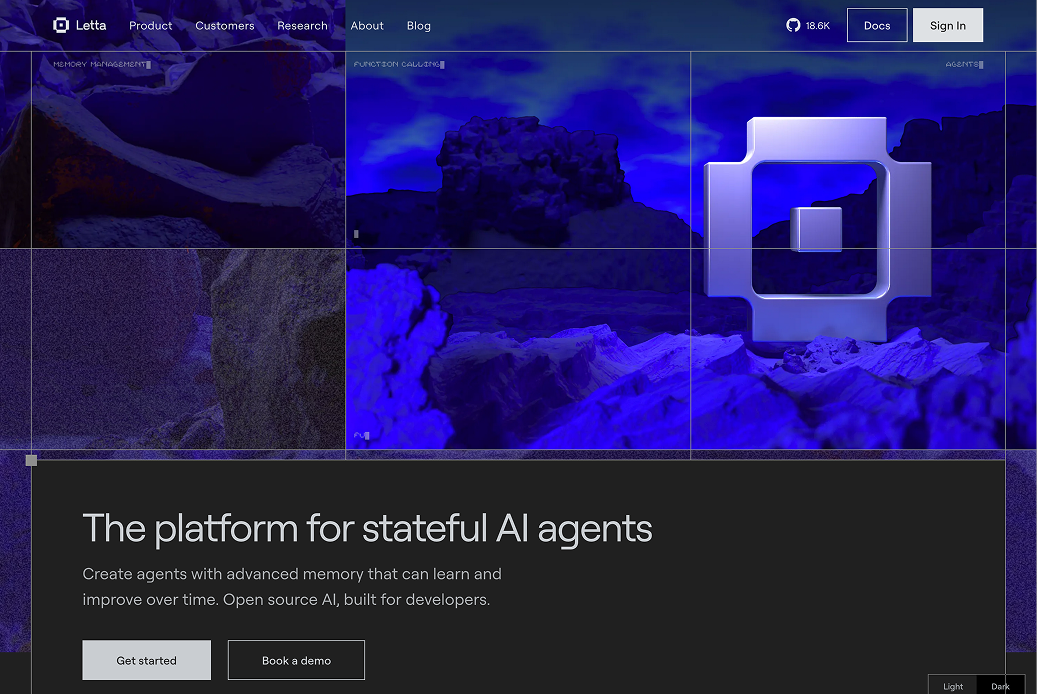
Letta
The platform for building stateful AI agents with production-grade memory, versioning, and observability, created by the authors of the MemGPT paper.
✓ Pros
- • Solves the critical problem of long-term memory in agents
- • Visual ADE provides unmatched observability and debugging
- • Model-agnosticism prevents vendor lock-in
✗ Cons
- • A newer platform, so the ecosystem is still growing
- • The conceptual overhead of stateful memory management
- • Can be overkill for simple, stateless chatbot use cases
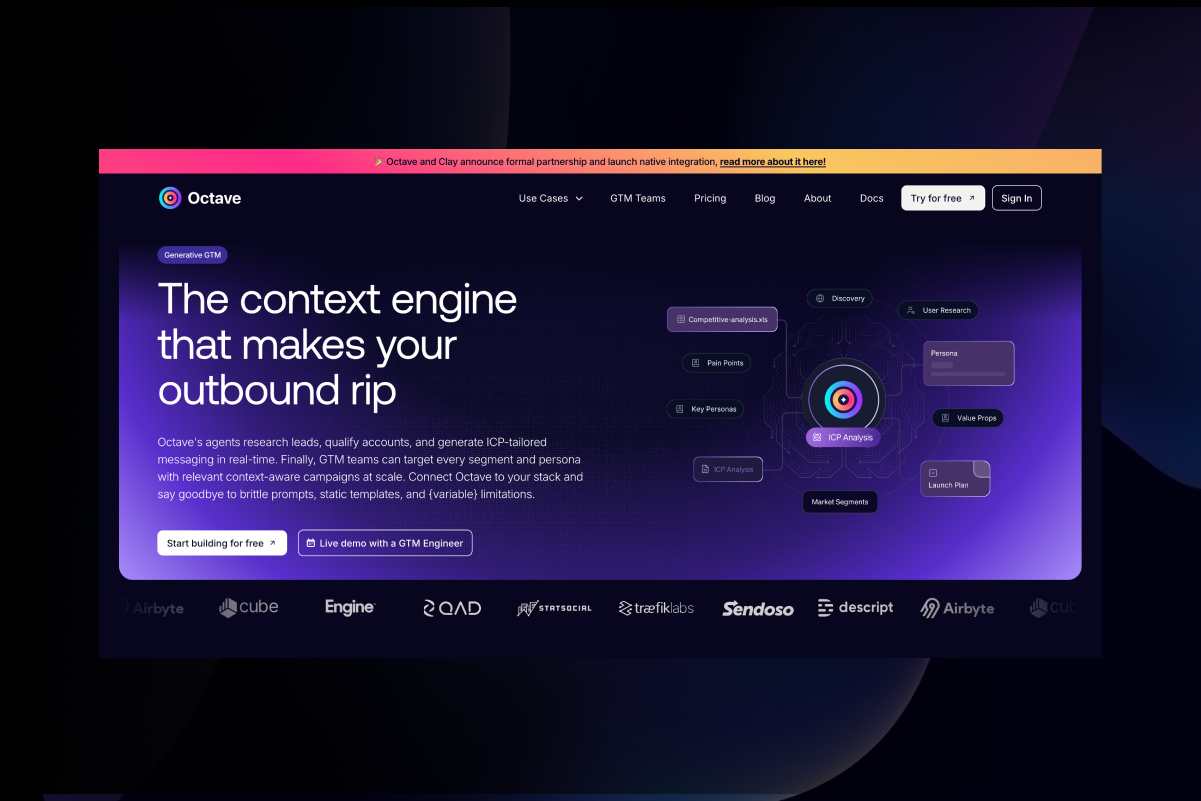
Octave
AI agents that execute your entire go-to-market strategy, from research to personalized outreach.
✓ Pros
- • Automates the most time-consuming parts of outbound sales
- • Moves beyond static personas to dynamic, AI-driven targeting
- • Enables hyper-personalization at a scale that's impossible for humans
✗ Cons
- • Pricing is not transparent and likely expensive
- • Requires a well-defined GTM strategy to be effective
- • As a newer platform, it's less battle-tested than established tools
Database
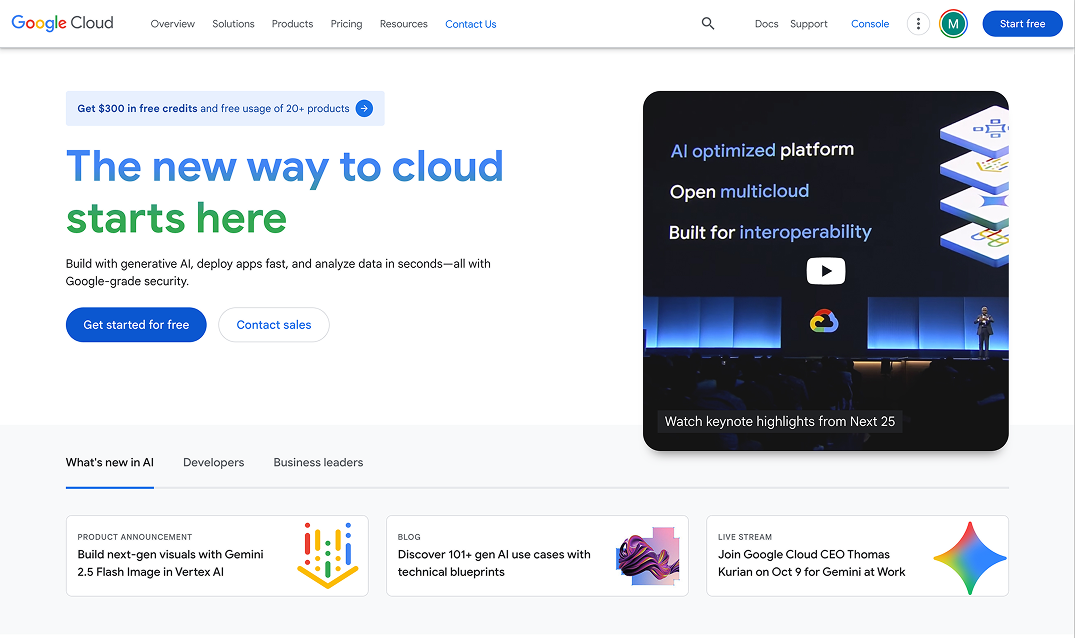
AlloyDB for PostgreSQL
Google's fully-managed, PostgreSQL-compatible database that's 4x faster for transactions and 100x faster for analytics than standard PostgreSQL.
✓ Pros
- • Massive performance gains with zero application code changes
- • Combines OLTP and OLAP workloads, reducing infrastructure complexity
- • Fully managed, with AI-powered tuning and maintenance
✗ Cons
- • Higher baseline cost compared to standard Cloud SQL
- • Vendor lock-in to the Google Cloud Platform
- • Overkill for small applications or development databases
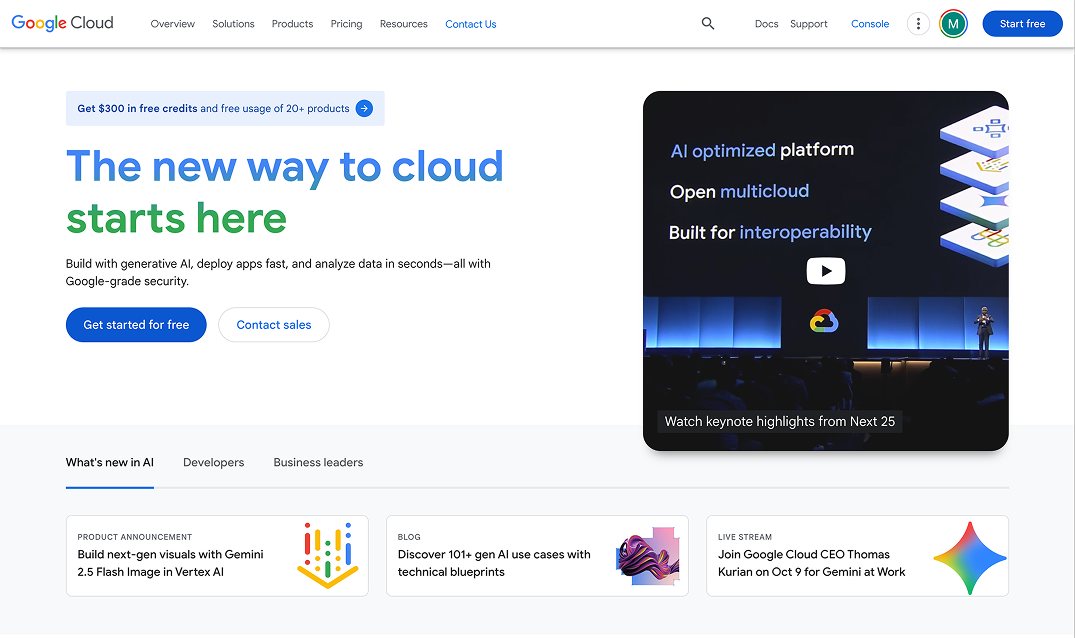
Google BigQuery
Google's serverless, petabyte-scale data warehouse that turns massive datasets into actionable insights in seconds.
✓ Pros
- • Blazing-fast query performance, even on massive datasets
- • Zero infrastructure management (fully serverless)
- • Pay-per-query model is cost-effective for sporadic workloads
✗ Cons
- • Costs can become unpredictable without strict governance
- • Poorly written queries can be extremely expensive
- • Not designed for transactional (OLTP) workloads
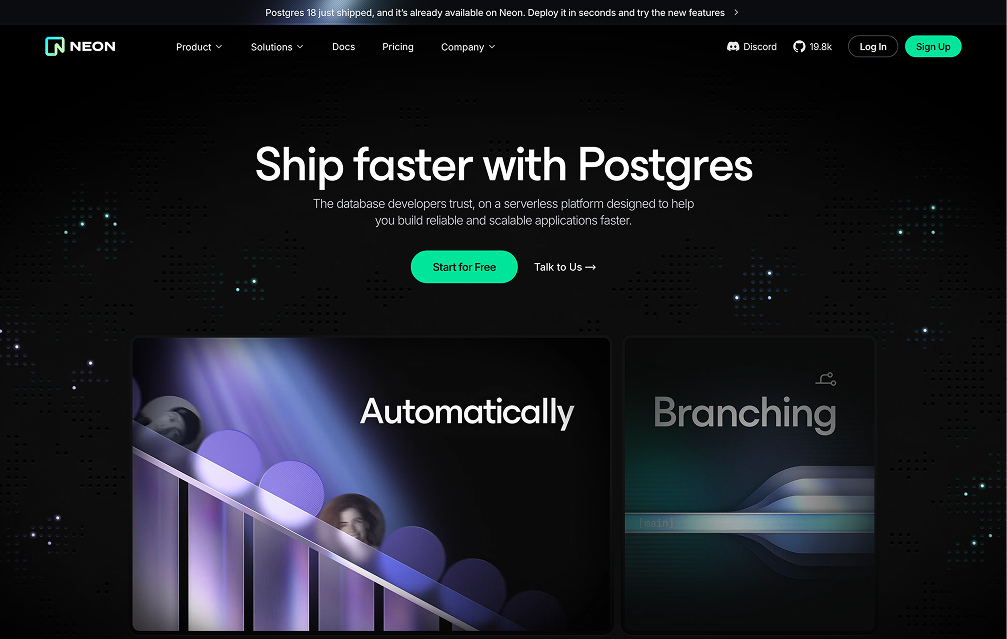
Neon
The multi-cloud serverless Postgres platform that separates storage and compute for unparalleled efficiency, instant branching, and auto-scaling to zero.
✓ Pros
- • Massive cost savings via scale-to-zero
- • Database branching transforms developer workflows
- • Instant provisioning gets you started in seconds
✗ Cons
- • Cold starts can introduce latency (sub-second to a few seconds)
- • Storage costs can accumulate with many long-lived branches
- • A single project is limited to a single region
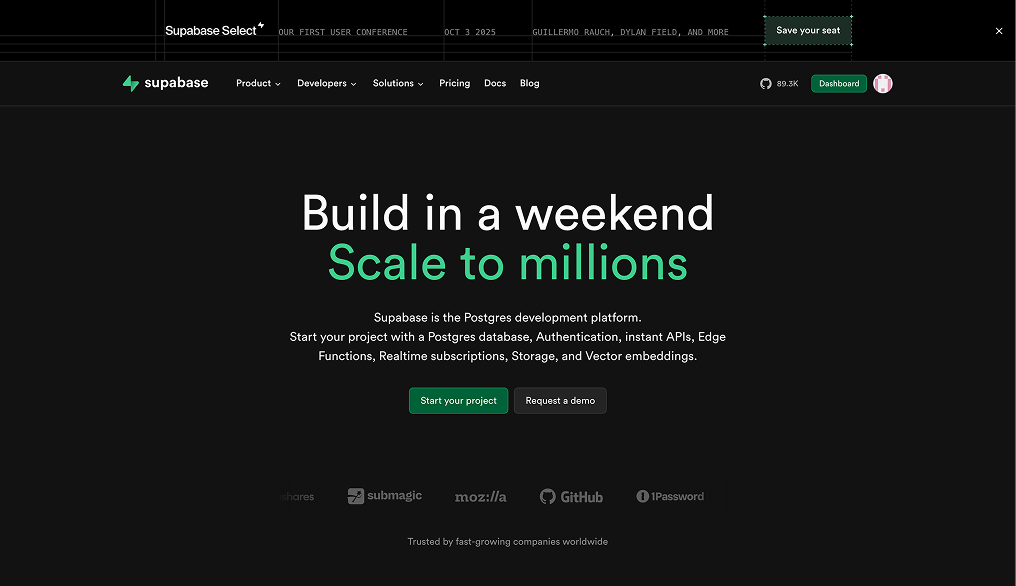
Supabase
Firebase alternative that's not just a database, but a full backend solution
✓ Pros
- • Open source & self-hostable
- • SQL is a superpower
- • Great developer experience
✗ Cons
- • Can be complex for beginners
- • Less mature than Firebase
- • Scaling costs can be high
Scraping
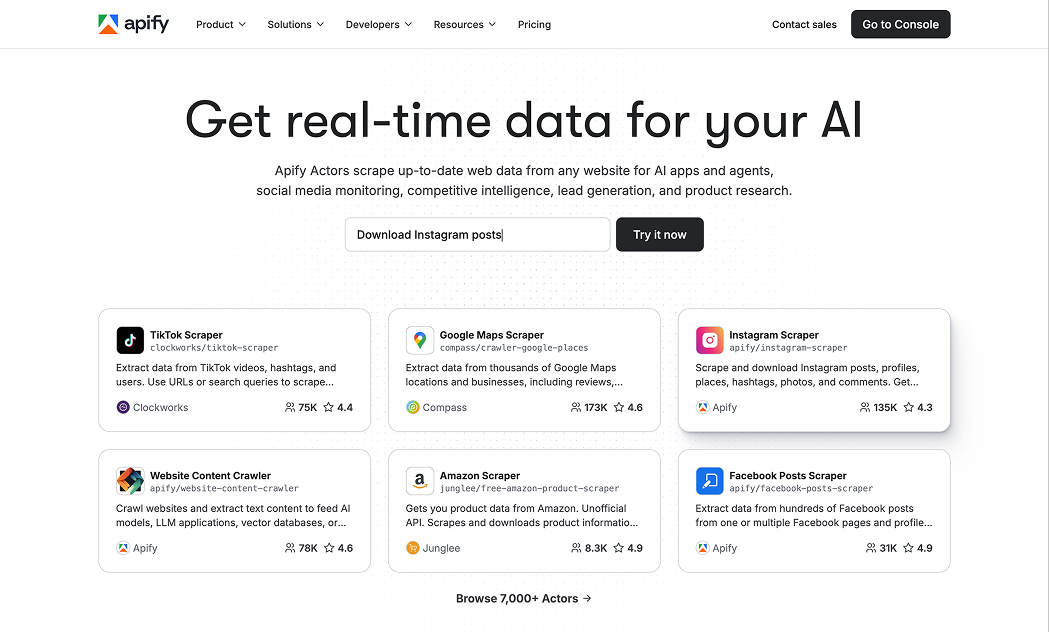
Apify
The developer's platform for building, deploying, and monetizing web scrapers and browser automation tools at any scale.
✓ Pros
- • Extremely powerful and scalable for complex scraping tasks
- • Vast library of pre-built Actors saves significant development time
- • Open-source Crawlee library is a best-in-class scraping framework
✗ Cons
- • Requires coding knowledge (Python or JavaScript)
- • Pricing model can be complex to calculate (compute + storage + proxies)
- • The quality of community-built Actors can vary
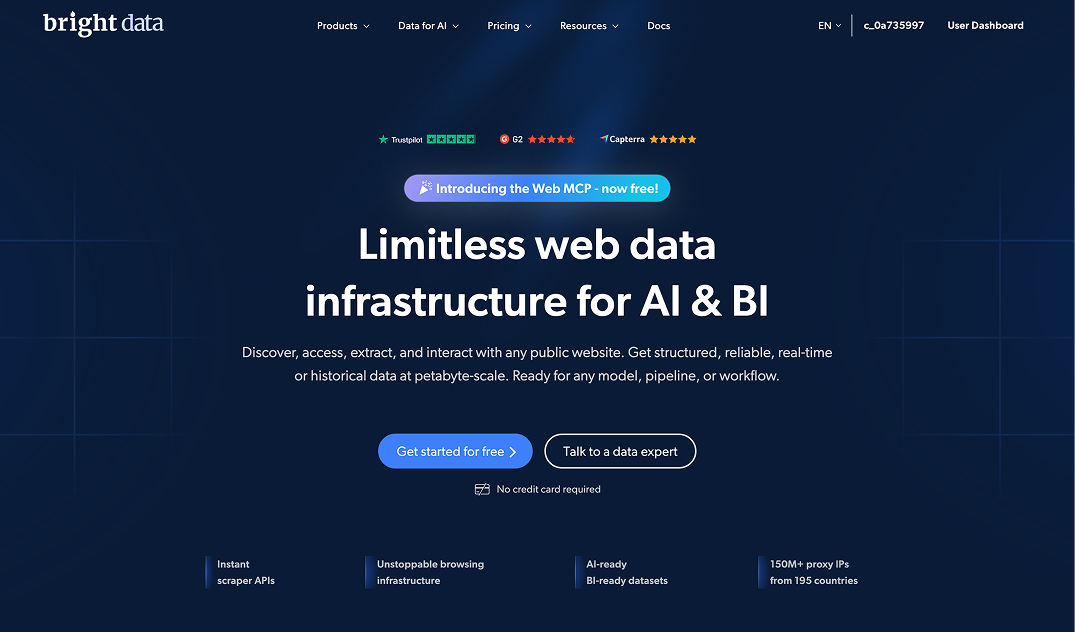
Bright Data
The world's #1 web data platform, providing the enterprise-grade infrastructure—from proxy networks to scrapers—to collect public web data at any scale.
✓ Pros
- • Unmatched scale and quality of its proxy network
- • Comprehensive suite of tools for any data collection need
- • Enterprise-grade reliability and performance (99.99% uptime)
✗ Cons
- • Pricing can be complex and expensive, especially at scale
- • Pay-as-you-go rates can be high for smaller projects
- • Can be overkill for simple scraping tasks
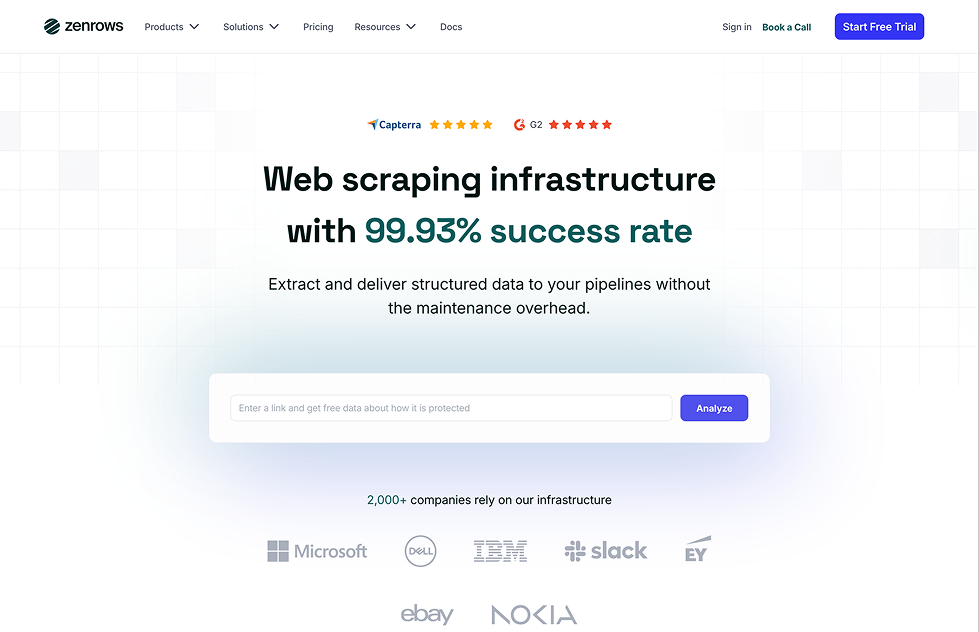
ZenRows
Web scraping API that handles JavaScript rendering without the headache
✓ Pros
- • Handles JavaScript rendering seamlessly
- • Bypasses most anti-bot solutions
- • Simple API (send URL, get data)
✗ Cons
- • More expensive than basic scraping
- • Credits consumed quickly with JS rendering
- • Limited customization vs full browsers
Data Vendors
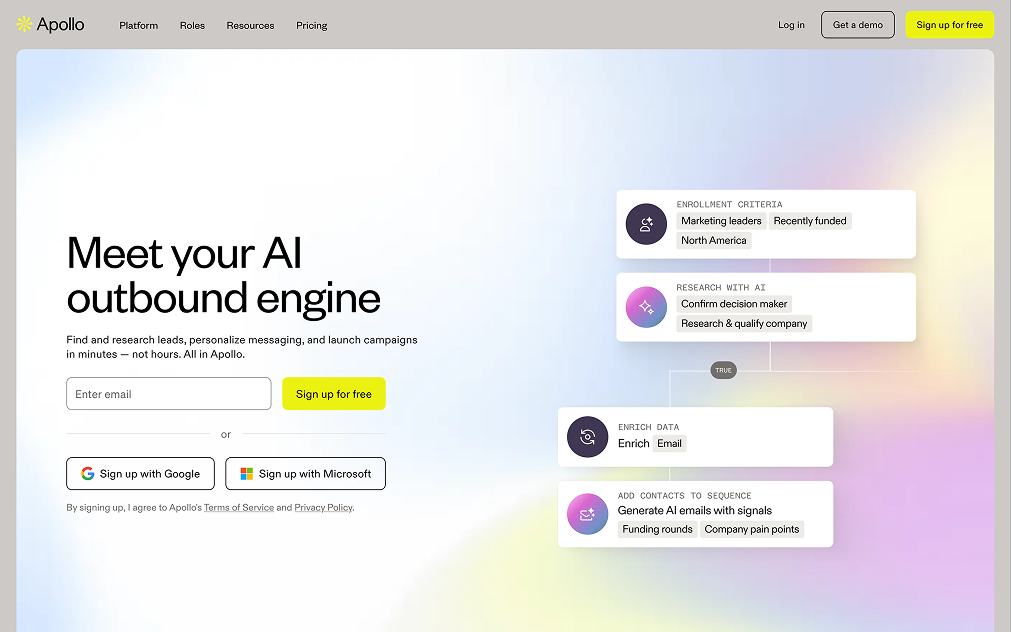
Apollo.io
The unified GTM platform that combines a massive B2B database with sequencing, and deal intelligence—all in one place.
✓ Pros
- • All-in-one platform for data, engagement, and intelligence
- • High-quality, verified contact data at a competitive price
- • Generous free tier is genuinely useful for getting started
✗ Cons
- • The user interface can be slow and complex for new users
- • Credit system can be confusing (export vs. email credits)
- • Mobile number accuracy can be inconsistent outside of North America
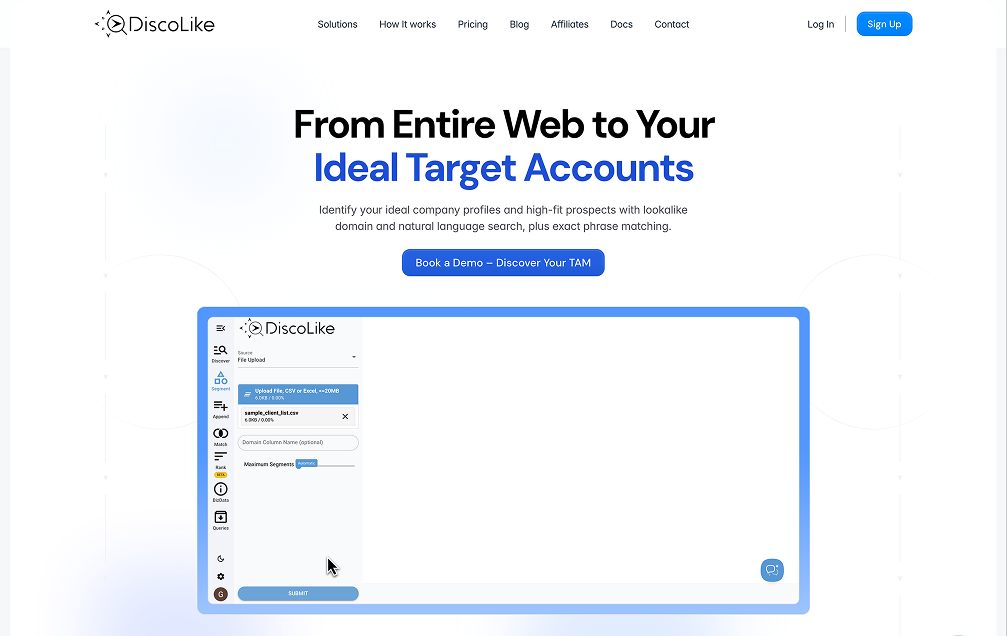
DiscoLike
Stop fishing in the same small pond as your competitors. DiscoLike analyzes the entire web to find high-fit accounts that traditional databases completely miss.
✓ Pros
- • Finds accounts that are invisible to LinkedIn-based databases
- • Natural language search understands context, not just keywords
- • Expands TAM by 2-3x in niche or underserved markets
✗ Cons
- • Purely account-level data; requires a separate tool for contact enrichment
- • Advanced searches require a learning curve to master
- • Most effective when you have a clear definition of your ICP
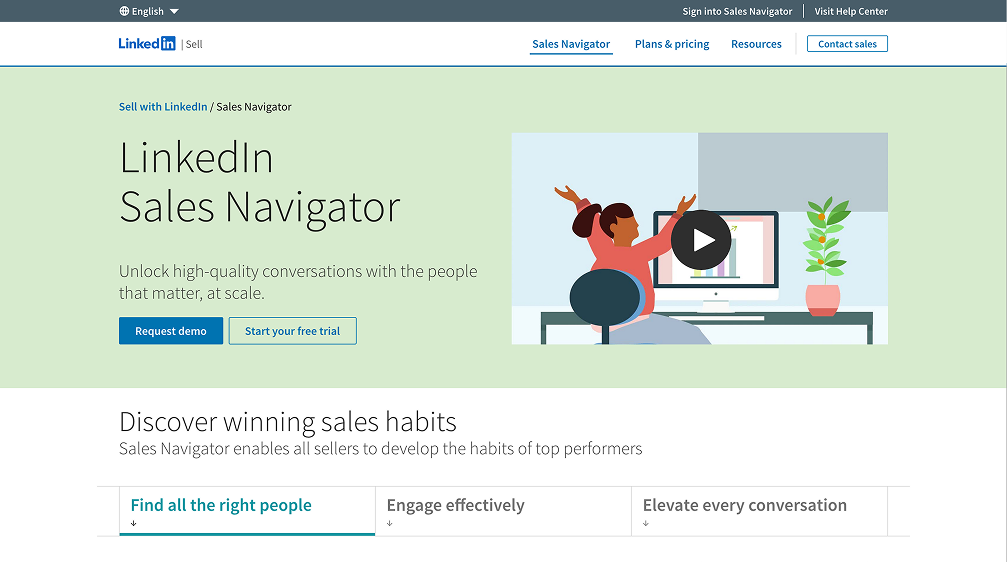
LinkedIn Sales Navigator
The definitive intelligence layer for B2B revenue teams. Stop guessing and start targeting the right people, at the right time.
✓ Pros
- • Access to the most accurate B2B professional database on Earth
- • Powerful intent signals that create warm outreach opportunities
- • TeamLink is a game-changer for getting introductions
✗ Cons
- • High per-seat cost can be prohibitive for large teams
- • InMail effectiveness has significantly decreased
- • Data accuracy is dependent on user-updated profiles
CRM
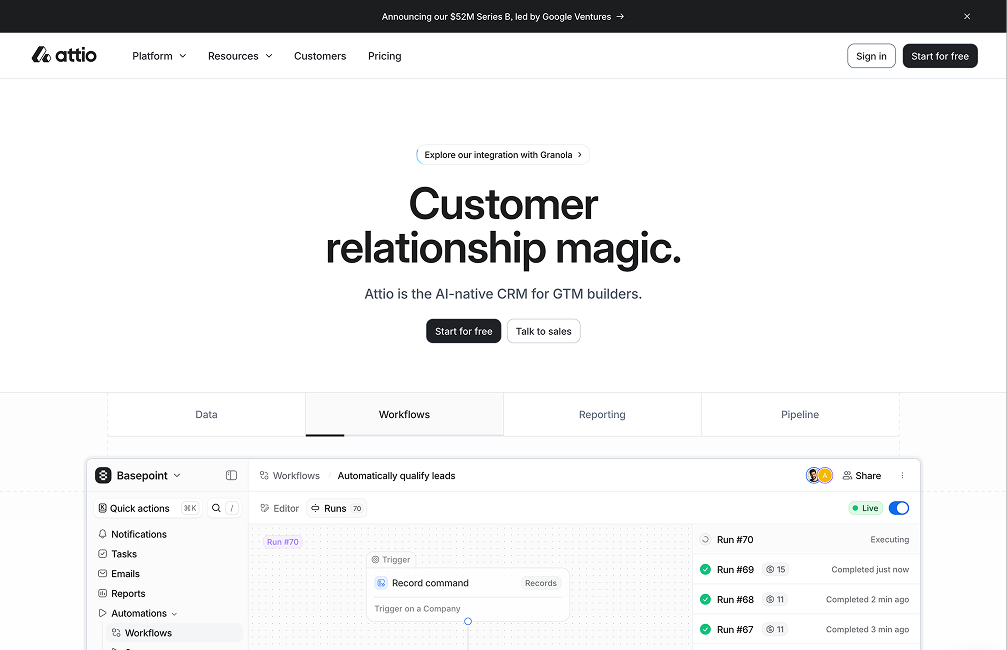
Attio
The intelligent, flexible CRM for modern GTM teams. Attio syncs with your data streams to build a relationship graph that powers your entire go-to-market.
✓ Pros
- • Beautiful, intuitive interface that teams actually enjoy using
- • Extremely flexible data model adapts to any business process
- • Automatic data enrichment saves countless hours of manual entry
✗ Cons
- • The high degree of flexibility can be overwhelming for new users
- • Reporting capabilities are less mature than enterprise giants like Salesforce
- • Smaller native integration marketplace compared to HubSpot
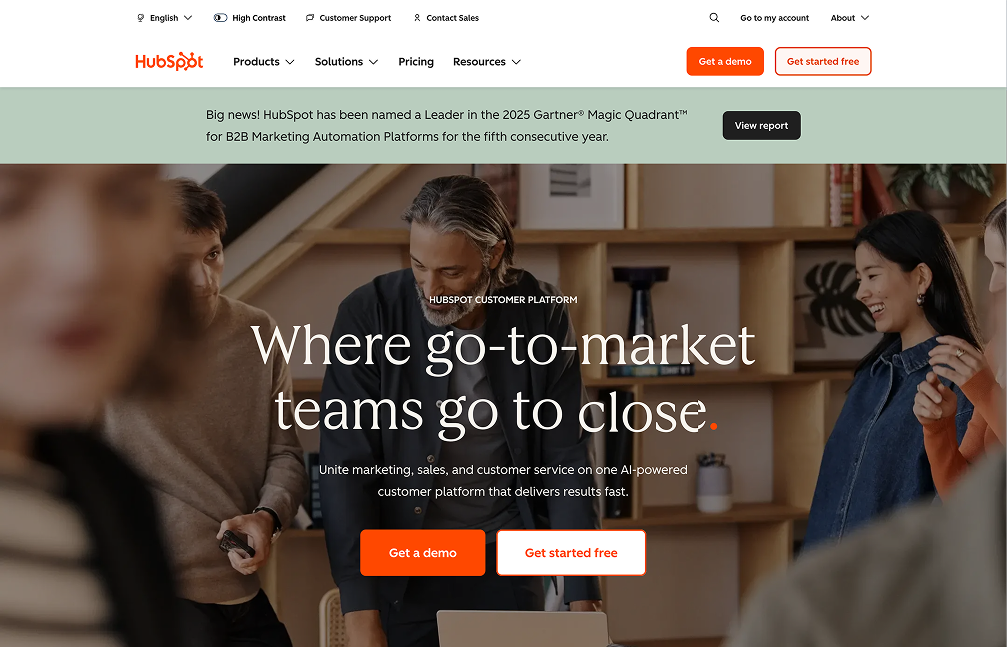
HubSpot
The integrated CRM platform that combines marketing, sales, service, and operations into a single, user-friendly system, ideal for scaling SMBs.
✓ Pros
- • Extremely user-friendly and intuitive, driving high adoption rates
- • Truly all-in-one platform that can replace 5-10+ point solutions
- • Powerful and genuinely useful free tier
✗ Cons
- • Can become very expensive as you scale contacts and add professional-tier Hubs
- • Less customizable and powerful than enterprise-grade CRMs like Salesforce
- • Per-contact and per-seat pricing models can be complex and costly
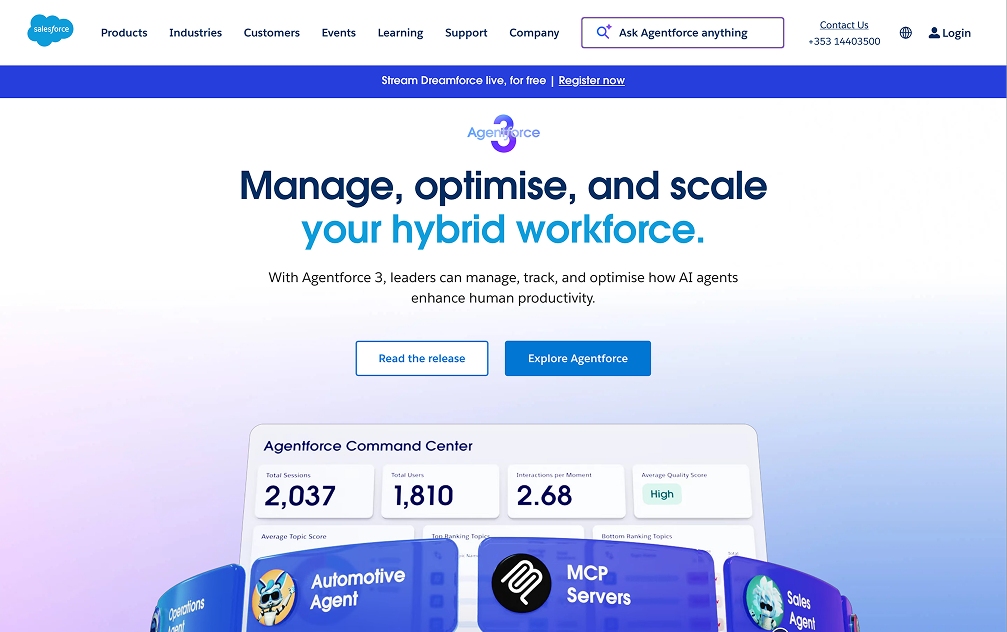
Salesforce
The undisputed operating system for enterprise revenue teams. More than a CRM, it's a platform for transformation.
✓ Pros
- • The most powerful and customizable CRM on the market
- • Unmatched ecosystem of apps and integrations
- • Scales from a small team to a global enterprise
✗ Cons
- • Extremely expensive total cost of ownership
- • High implementation complexity requires specialists
- • Requires a dedicated administrator to manage
Enrichment
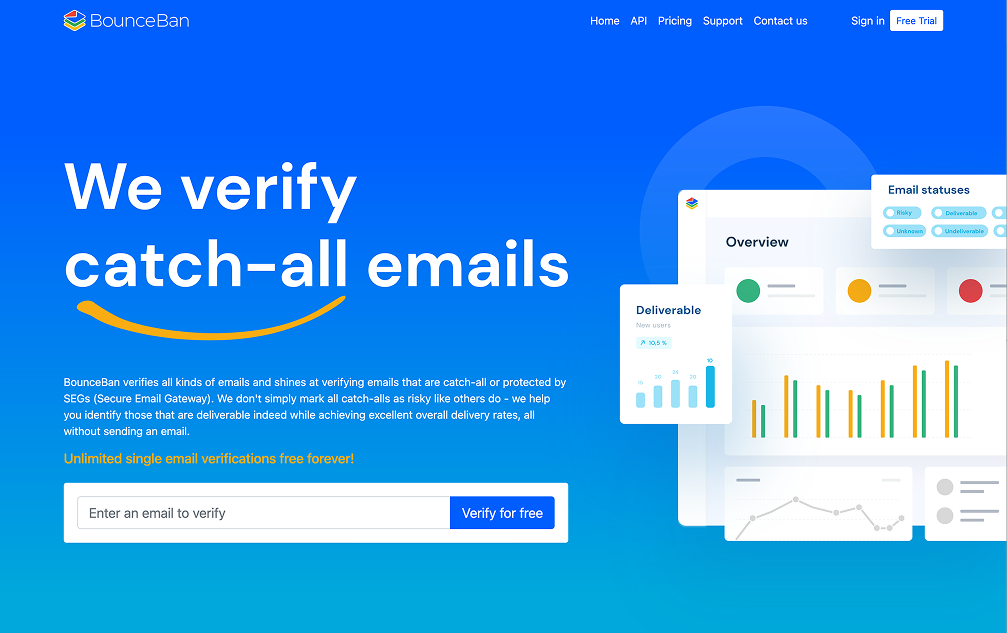
BounceBan
The specialist email verification service that accurately validates the 'un-verifiable'—catch-all and SEG-protected email addresses.
✓ Pros
- • One of the only tools that reliably verifies catch-all addresses
- • Dramatically reduces bounce rates on enterprise-heavy lists
- • Extremely easy to use (upload CSV or use API)
✗ Cons
- • More expensive per-verification than standard tools
- • Verification for catch-alls is not 100% foolproof
- • A niche tool focused solely on verification
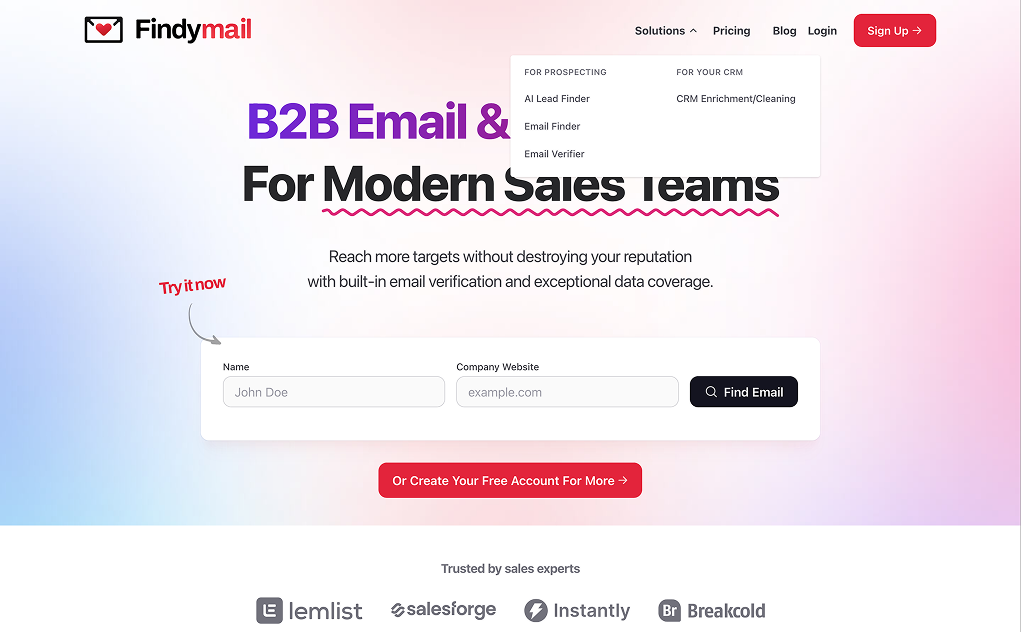
Findymail
The high-accuracy email finder that automates LinkedIn prospecting and guarantees less than a 5% bounce rate.
✓ Pros
- • The bounce rate guarantee provides a critical layer of safety for your domain
- • Automated Sales Navigator exporter is a massive time-saver
- • High email find rate for B2B contacts
✗ Cons
- • Not an all-in-one prospecting database like Apollo.io
- • Phone number data is less reliable outside of North America
- • Focused purely on contact enrichment, lacking company-level data
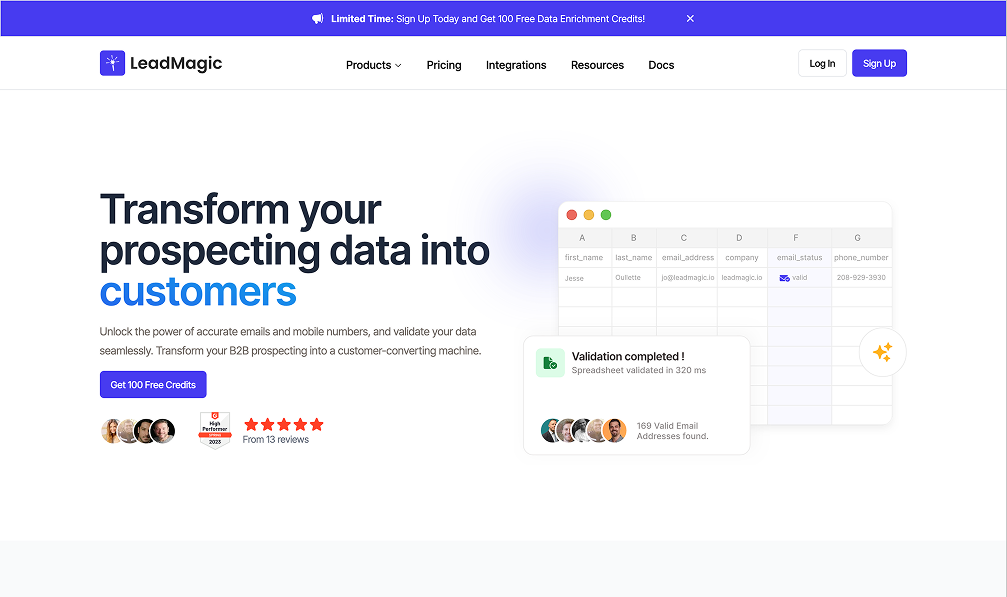
LeadMagic
A high-accuracy data enrichment platform that guarantees 99%+ email deliverability by validating data in real-time and only charging for verified contacts.
✓ Pros
- • Exceptional data accuracy, especially for emails and mobile numbers
- • Cost-effective model that doesn't charge for invalid lookups
- • Protects sender reputation by minimizing email bounce rates
✗ Cons
- • Not a prospecting database for finding new leads
- • Smaller overall database compared to giants like Apollo or ZoomInfo
- • Lacks advanced filtering and list-building capabilities
AI Coding
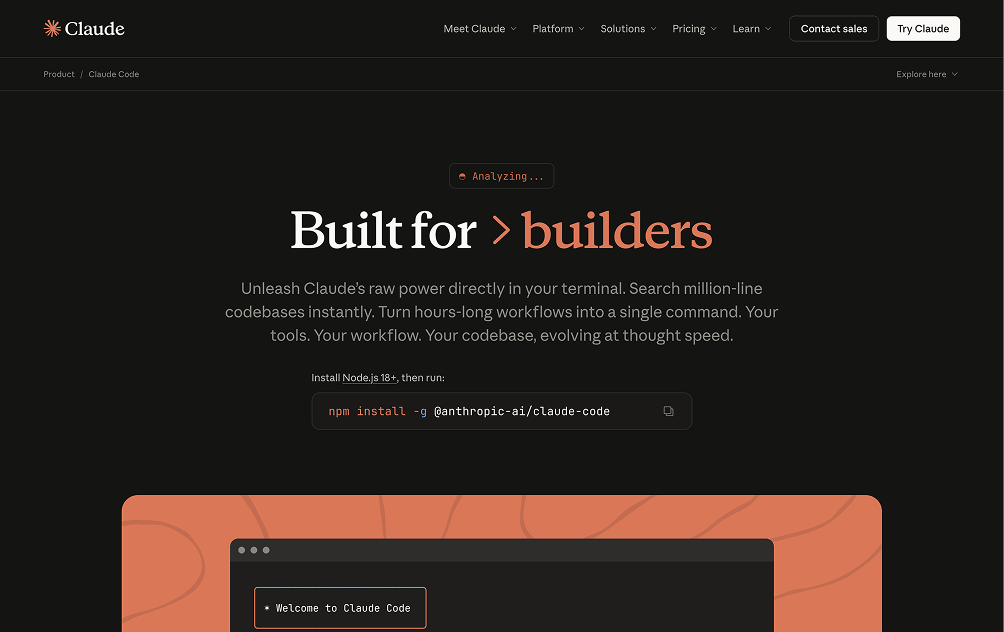
Anthropic Claude
The AI coding partner that balances exceptional performance with a strong focus on safety and constitutional AI principles.
✓ Pros
- • Excels at high-level reasoning and complex logic
- • The 'Artifacts' feature is a game-changer for iterative development
- • Large context window allows it to understand entire projects
✗ Cons
- • Less focused on simple, inline autocomplete than competitors like Copilot
- • The free web interface has usage limits that reset every few hours
- • Fewer direct, official IDE integrations compared to GitHub Copilot
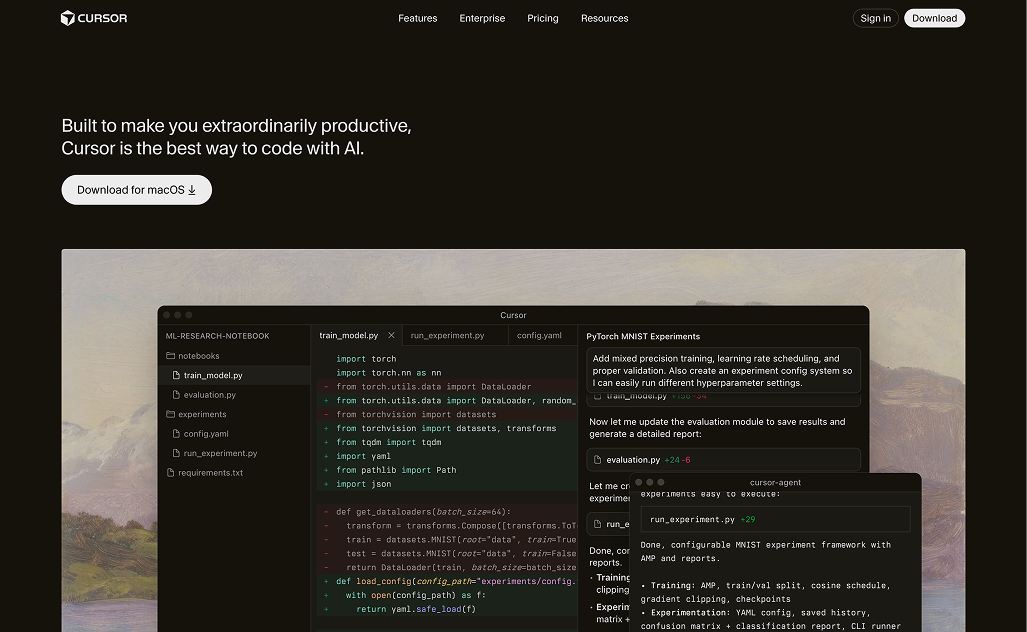
Cursor
The AI-native code editor that understands your entire codebase, turning complex tasks into simple conversations and shipping features at lightspeed.
✓ Pros
- • The AI understands the full project context, not just one file
- • Seamless migration for any VS Code user
- • Dramatically reduces time for refactoring and new features
✗ Cons
- • Pro plan can be costly for heavy users ($20/month base)
- • Potential for over-reliance on AI, hindering learning for juniors
- • Sends code snippets to third-party cloud APIs (privacy concern)
Workflow Orchestration
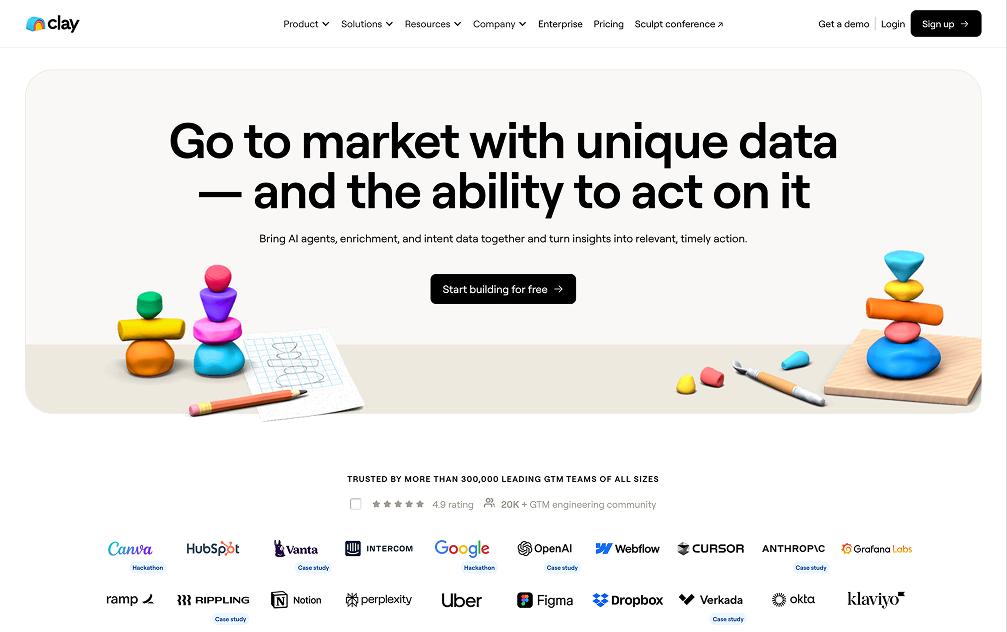
Clay
The strategic command center for GTM teams. Clay unifies data from over 50 providers, web scraping, and AI to build automated, scalable growth engines.
✓ Pros
- • Unmatched data coverage by chaining multiple providers
- • Incredibly flexible and powerful for complex, custom workflows
- • The spreadsheet interface is intuitive for non-engineers
✗ Cons
- • There is a steep learning curve to master its full potential
- • Credit-based pricing can become expensive and unpredictable at scale
- • Can be complete overkill for simple data enrichment tasks
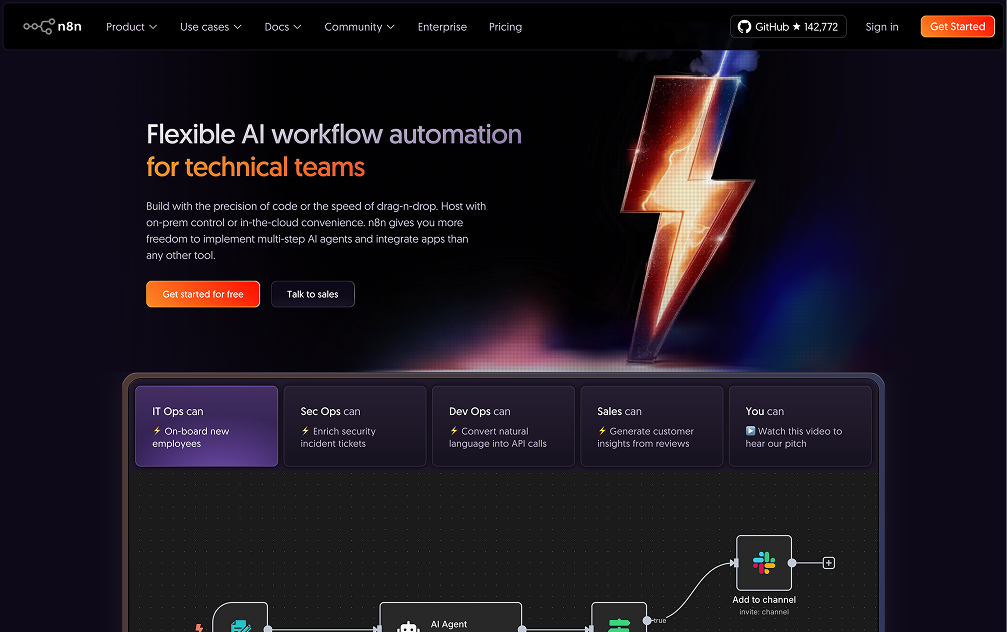
n8n
The developer-first, source-available workflow automation platform. Build complex automations with the power of code and the flexibility of a visual editor.
✓ Pros
- • Drastically cheaper at scale than per-execution platforms
- • Full control over data privacy and security via self-hosting
- • Code nodes offer near-infinite flexibility and power
✗ Cons
- • Requires technical expertise to self-host and manage
- • Fewer pre-built integrations than market leaders like Zapier
- • The UI/UX is more functional than polished
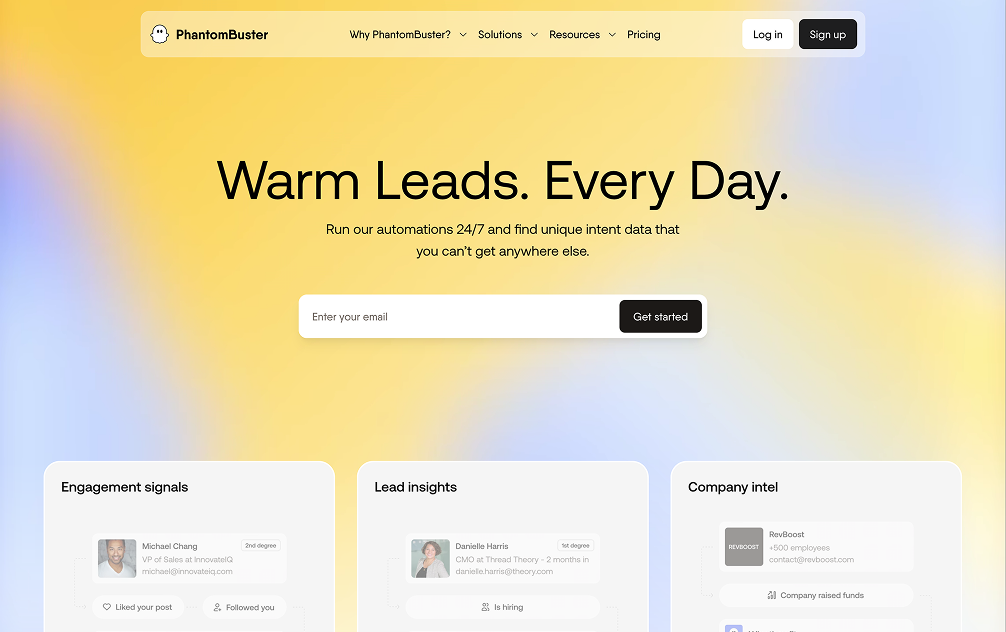
Phantombuster
Your no-code toolkit for automating actions and extracting data from any website.
✓ Pros
- • Massive library of pre-built automations saves development time
- • User-friendly interface makes automation accessible to non-developers
- • Highly versatile for a wide range of scraping and social media tasks
✗ Cons
- • High risk of social media account suspension if used carelessly
- • Execution time and Phantom slots can be limiting on lower plans
- • Can be a 'jack of all trades, master of none' for specific use cases
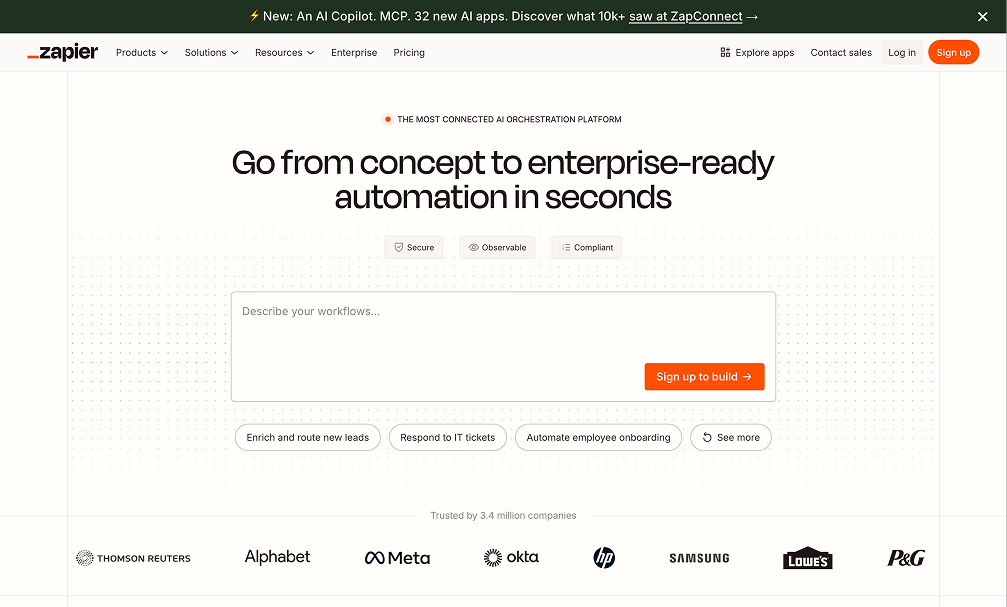
Zapier
The automation platform everyone knows, even if the pricing makes you cry
✓ Pros
- • 8,000+ integrations (everything connects)
- • No-code friendly (non-technical users)
- • Enterprise reliability & SLAs
✗ Cons
- • Expensive at scale ($75-2,000+/month)
- • Per-task pricing adds up quickly
- • Limited custom logic without code
Serverless Computing
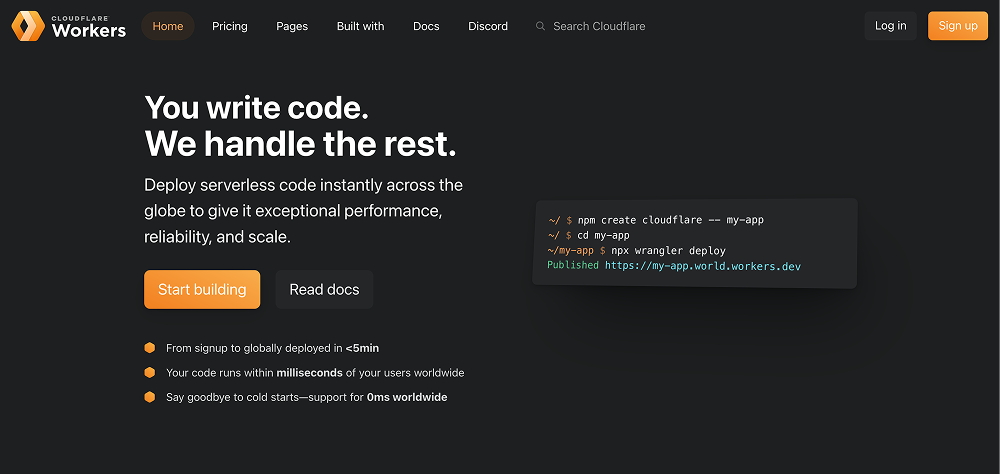
Cloudflare Workers
The serverless platform that's genuinely instant. Deploy code globally in seconds and run it within milliseconds of your users, with zero cold starts.
✓ Pros
- • Genuinely zero cold starts provide unmatched performance
- • Automatic global deployment is effortless
- • The free tier is powerful enough to run production apps
✗ Cons
- • The V8 isolate environment isn't a full Node.js runtime (though compatibility is improving)
- • Short CPU time limits on the standard plan require efficient code
- • Requires a different architectural mindset than traditional server-based apps
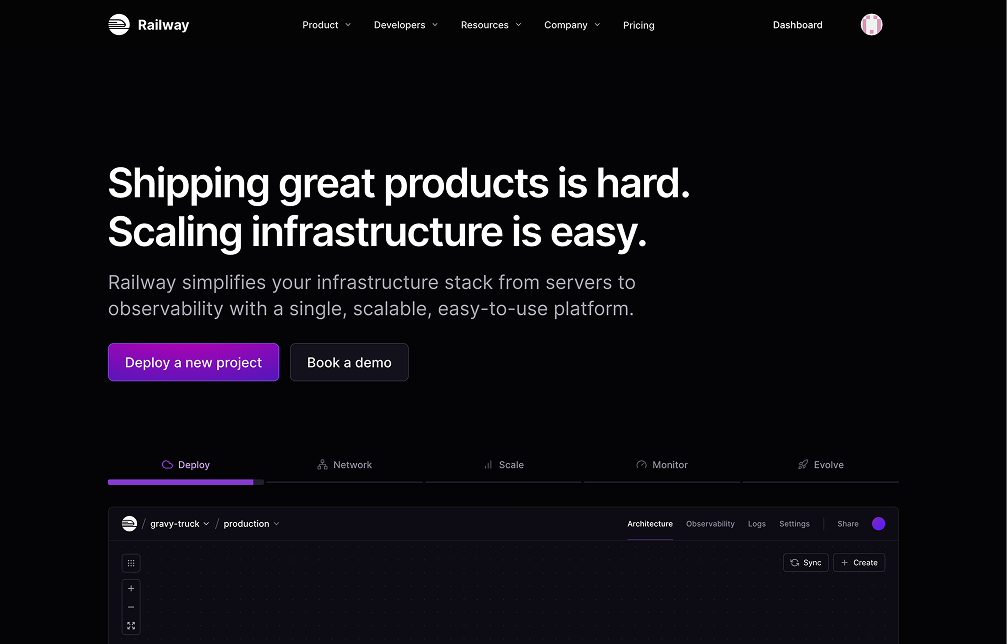
Railway
The modern developer experience for deploying applications. What Heroku should have been.
✓ Pros
- • Incredibly simple and fast developer experience
- • Pay-as-you-go pricing is significantly cheaper than Heroku
- • Generous free tier is perfect for small projects
✗ Cons
- • Not designed for large-scale, enterprise applications
- • Lacks the extensive compliance certifications of major clouds
- • Fewer regions and advanced networking features than AWS/GCP
Customer Intelligence
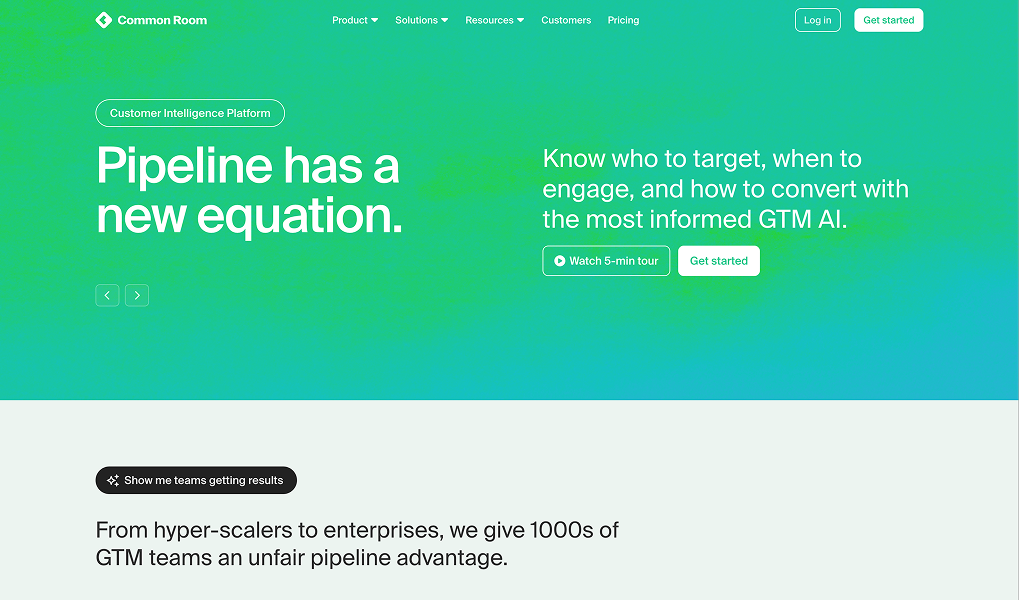
Common Room
Unify every buying signal from every channel into a single, actionable view of your customer. Stop guessing, start converting.
✓ Pros
- • Single source of truth for all customer signals
- • RoomieAI dramatically reduces manual research time
- • Connects anonymous activity to known accounts
✗ Cons
- • Can be expensive, geared towards enterprise
- • Requires multiple data source integrations to be truly effective
- • Can be overkill for teams with a simple sales process
LinkedIn Ads Tracking
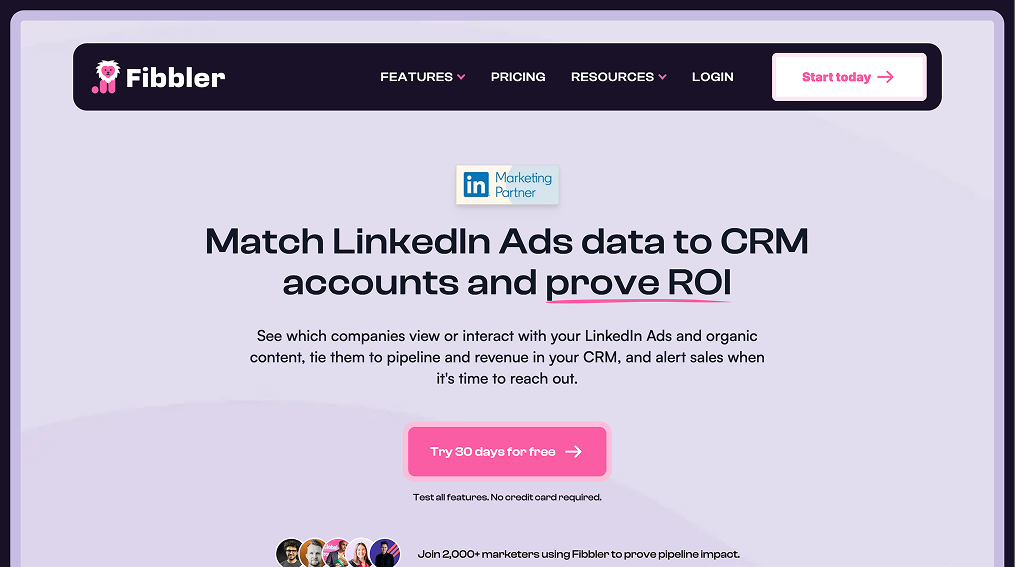
Fibbler
Stop guessing your LinkedIn Ads ROI. Fibbler connects ad impressions to closed-won deals in your CRM, giving you undeniable proof of revenue impact.
✓ Pros
- • Moves beyond clicks to prove influence-based ROI
- • Connects organic and paid LinkedIn efforts to revenue
- • Unlocks the 'black box' of LinkedIn attribution
✗ Cons
- • Hyper-focused on LinkedIn (not for multi-channel attribution)
- • Requires clean and well-maintained CRM data to be effective
Sequencers
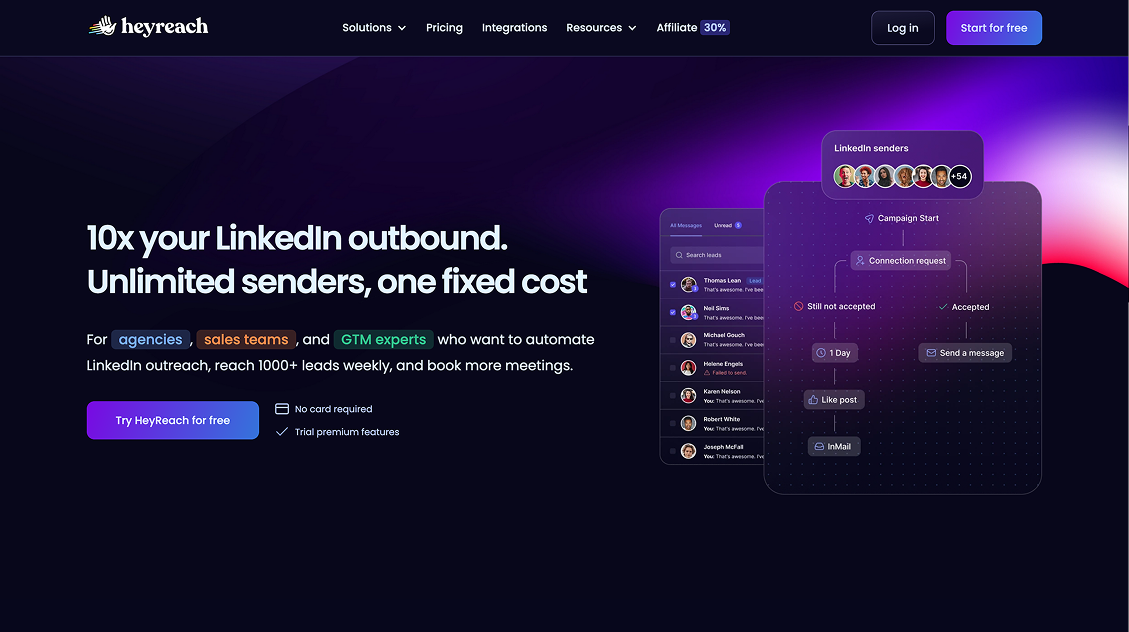
HeyReach
The LinkedIn automation platform built for agencies and teams. Scale your outreach across unlimited accounts from a single, centralized dashboard.
✓ Pros
- • Purpose-built for the new reality of LinkedIn's connection limits
- • Unlimited sender model provides unmatched scalability for teams and agencies
- • Best-in-class safety features to protect your LinkedIn accounts
✗ Cons
- • More expensive than single-account automation tools
- • Requires purchasing and warming up multiple LinkedIn accounts to be effective
- • The power and flexibility come with a steeper learning curve
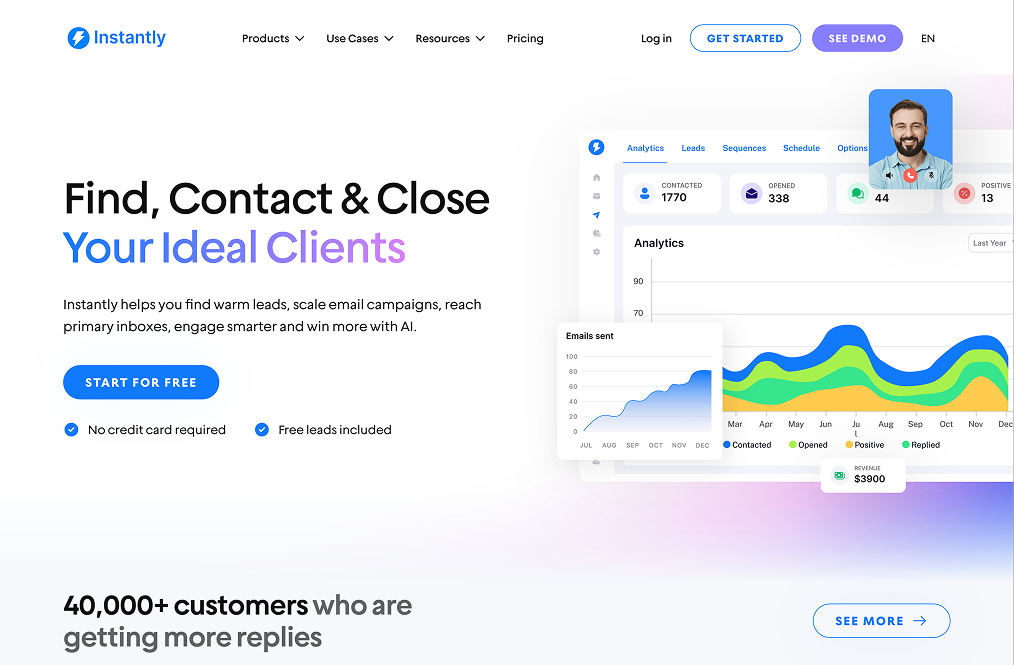
Instantly
The all-in-one cold outreach platform that combines unlimited sending accounts with a B2B lead database.
✓ Pros
- • Unbeatable value with unlimited mailboxes and warmup included in all plans
- • Integrated lead database eliminates the need for a separate Apollo.io subscription
- • The Unibox feature is a massive time-saver for managing replies
✗ Cons
- • The user interface is less polished and intuitive than premium competitors
- • Lead database accuracy can be inconsistent
- • Customer support can be slow to respond
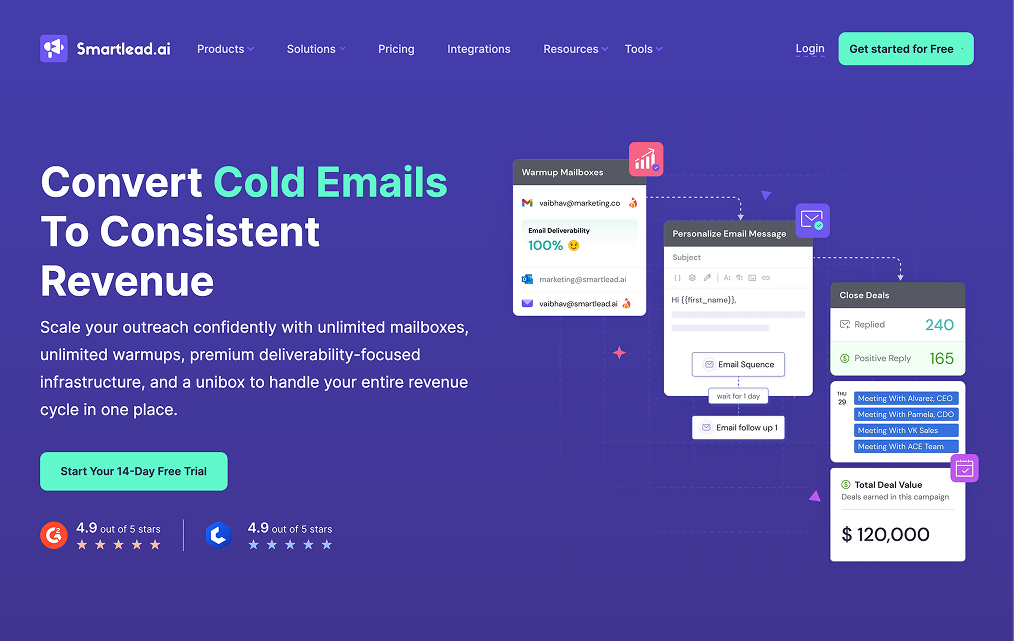
Smartlead
The OS for cold email. Built for agencies and sales teams who refuse to land in spam.
✓ Pros
- • Unlimited mailboxes are a massive cost advantage
- • Exceptional deliverability and warmup features
- • Master inbox streamlines response management
✗ Cons
- • Steep learning curve for technical setup
- • Requires buying and managing separate domains
- • UI can be complex for beginners
LLMs
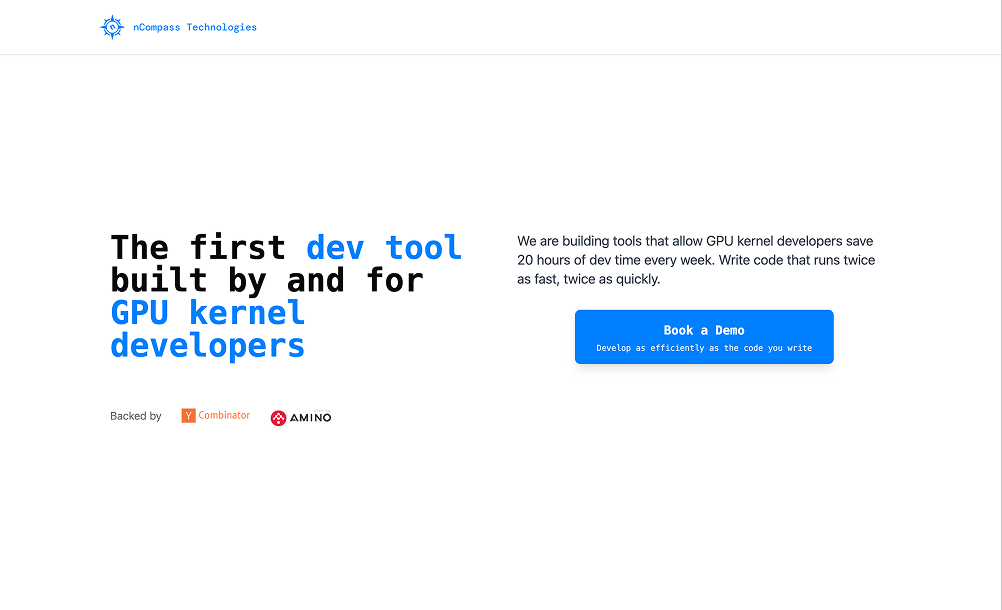
Ncompass
The serverless inference platform that runs open-source AI models at massive scale with near-zero cold starts.
✓ Pros
- • Dramatically simplifies AI model deployment
- • Abstracts away all GPU and infrastructure management
- • Pay-per-second model is extremely cost-effective for spiky workloads
✗ Cons
- • Less control compared to managing your own infrastructure
- • reliant on the models and hardware Ncompass supports
- • As a YC startup, it's a newer player in the MLOps space
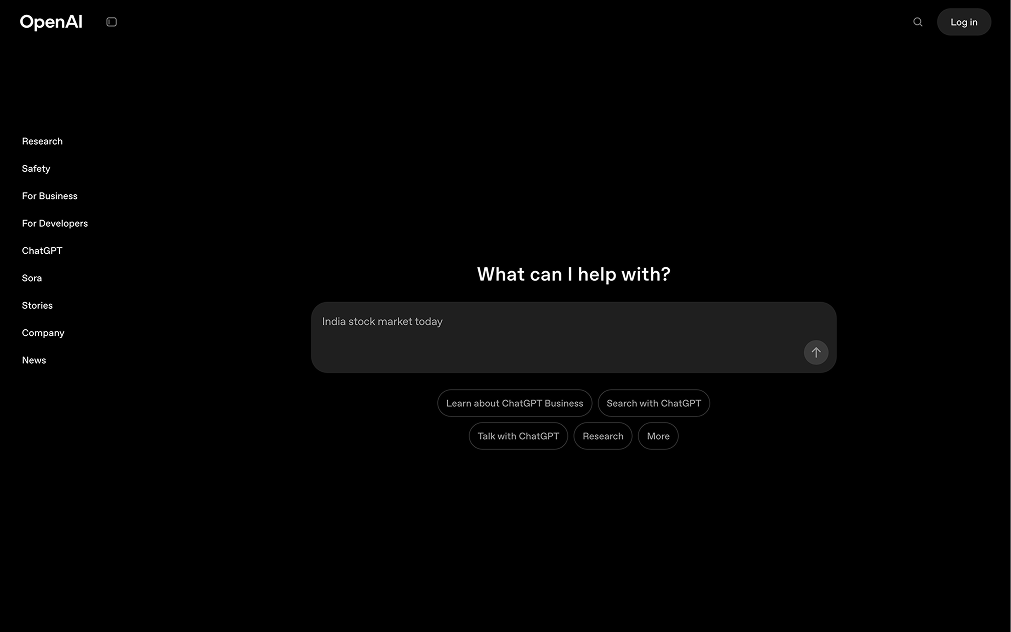
OpenAI
The API that ignited the AI revolution. Access to the world's most advanced foundation models.
✓ Pros
- • Access to the highest-performing foundation models available
- • A comprehensive, multi-modal platform (text, image, audio, vision)
- • Extremely easy to get started with excellent documentation
✗ Cons
- • Can be significantly more expensive than competitors at scale
- • Creates a strong dependency and vendor lock-in
- • Outages can and do cause widespread application failures
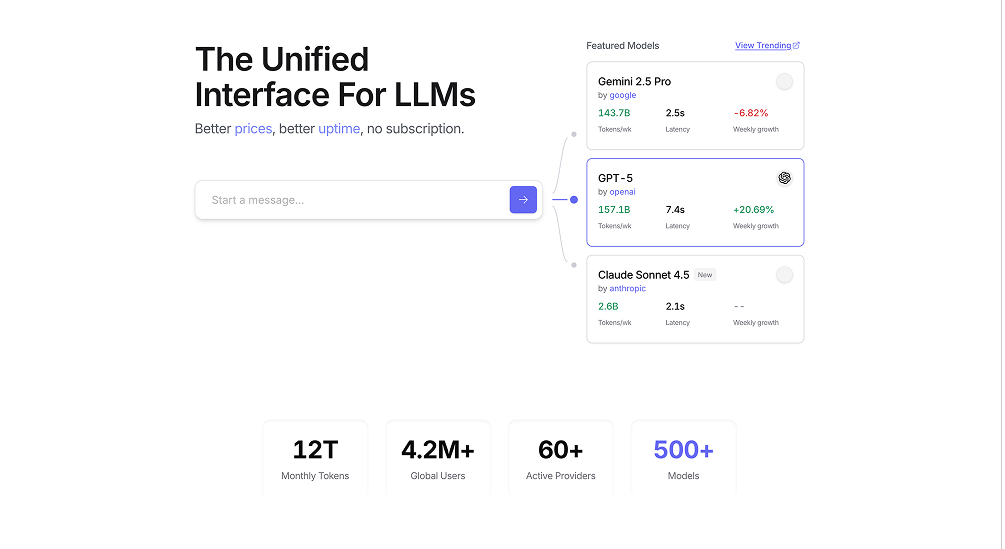
OpenRouter
The universal API for AI. Access every LLM through a single, reliable, OpenAI-compatible endpoint.
✓ Pros
- • Massive model selection through a single API
- • Trivial to migrate from an OpenAI-only setup
- • Automatic fallbacks provide superior reliability
✗ Cons
- • Adds a minor latency overhead to API calls
- • A small markup is added to the base cost of each model
- • Not all provider-specific features are available
Website Visitor Identification

RB2B
The anonymous traffic on your website is your warmest untapped pipeline. RB2B tells you exactly who they are.
✓ Pros
- • Industry-leading person-level identification rate
- • A genuinely useful 'free forever' plan
- • Setup is incredibly fast and simple
✗ Cons
- • Person-level identification is primarily US-focused
- • Data is only as valuable as your outreach process
- • Can raise privacy considerations for some businesses
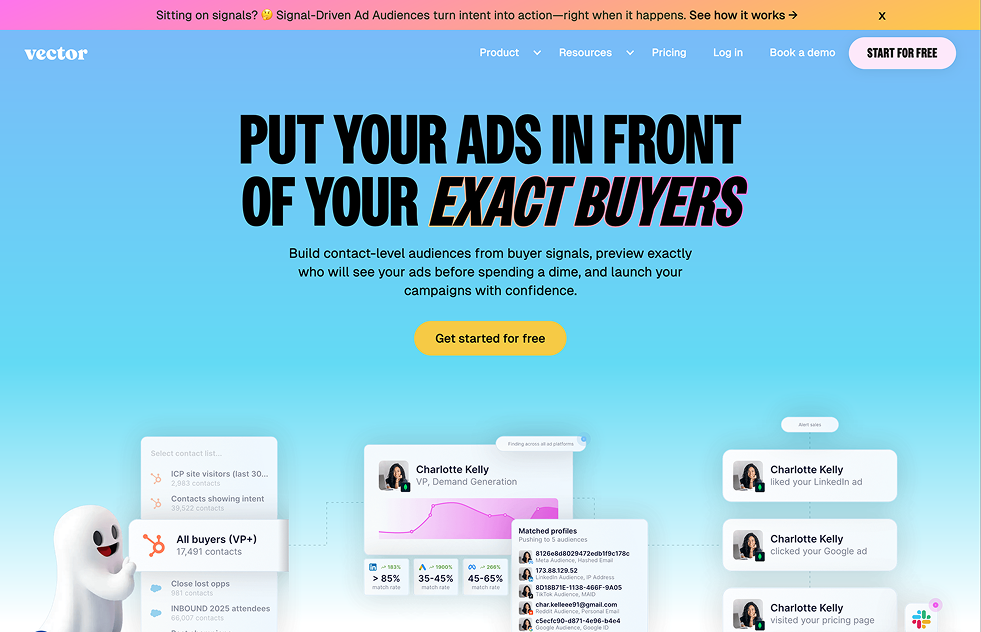
Vector
Identifies anonymous, in-market buyers across the web and lets you engage them before they ever visit your site.
✓ Pros
- • Higher engagement than email/text
- • Builds personal connection at scale
- • Simple to create and send
✗ Cons
- • Can be complex to set up initial workflows
- • Higher-tier plans are a significant investment
- • Data quality can vary by industry/niche
Email Infrastructure
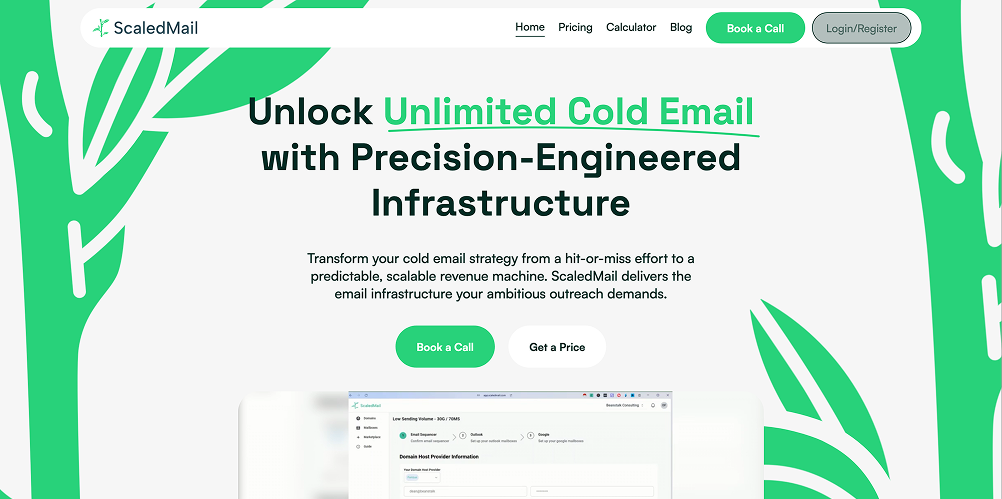
ScaledMail
Your entire cold email infrastructure—domains, mailboxes, and warmup—done for you in 4 days.
✓ Pros
- • Eliminates 95% of technical setup work
- • Go live in days, not weeks
- • Optimized for high deliverability out of the box
✗ Cons
- • Less control than a fully custom DIY setup
- • Monthly cost is higher than raw infrastructure costs
- • You don't own the domains/mailboxes
Social Engagement
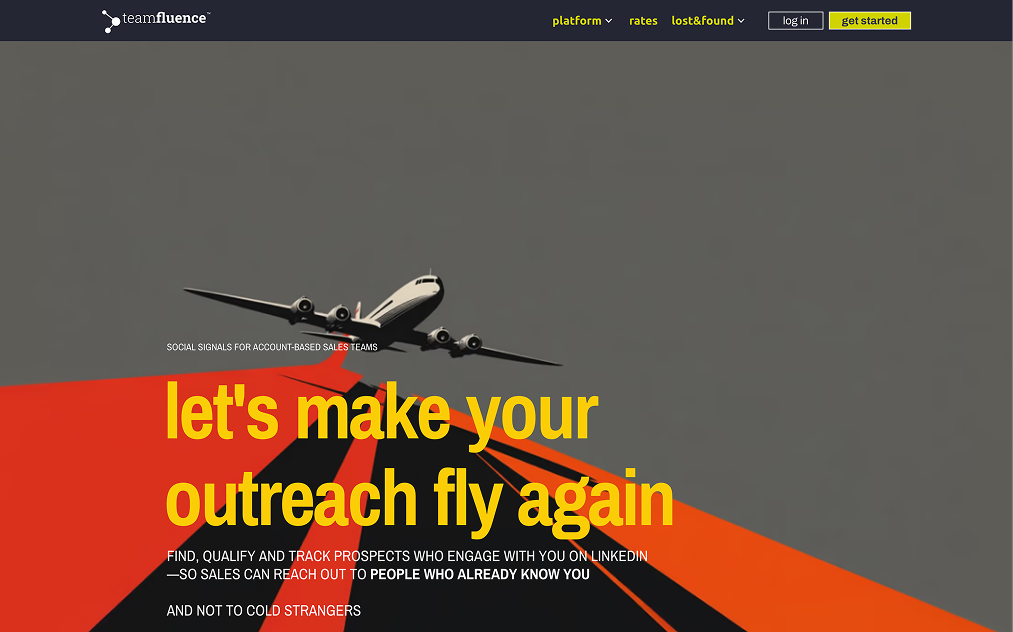
Teamfluence
Stop cold outreach. Message people already checking you out on LinkedIn
✓ Pros
- • Track who's stalking your LinkedIn (game-changer)
- • Turn content engagement into pipeline
- • Much higher reply rates than cold outreach
✗ Cons
- • Requires active LinkedIn presence
- • Limited to LinkedIn signal data
- • Best for warm outreach (not cold prospecting)
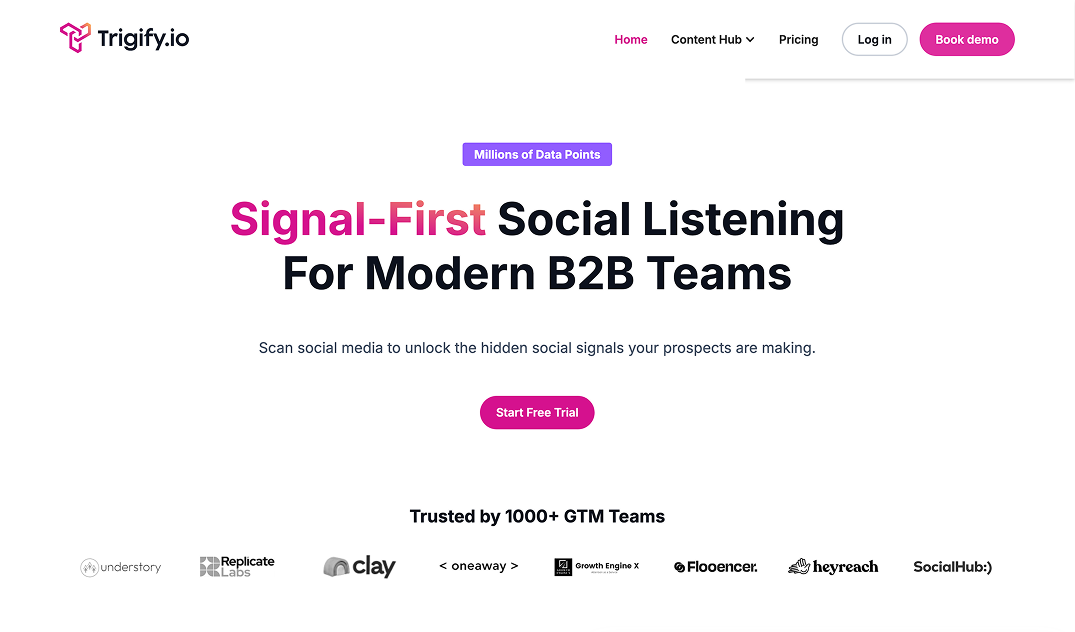
Trigify
LinkedIn Sales Navigator if it actually showed who cares about your stuff
✓ Pros
- • Discovers leads traditional tools miss
- • Intent signals dramatically improve conversion
- • Great for niche vertical targeting
✗ Cons
- • Requires active social media in your space
- • Signal quality varies by industry
- • Learning curve for optimal setup
Featured tools
Agno
Most recommended
AlloyDB for PostgreSQL
Most recommended

Apify
Most recommended
Not sure which tools?
Let us build your perfect GTM stack. No guesswork, just results.
Get custom recommendations →