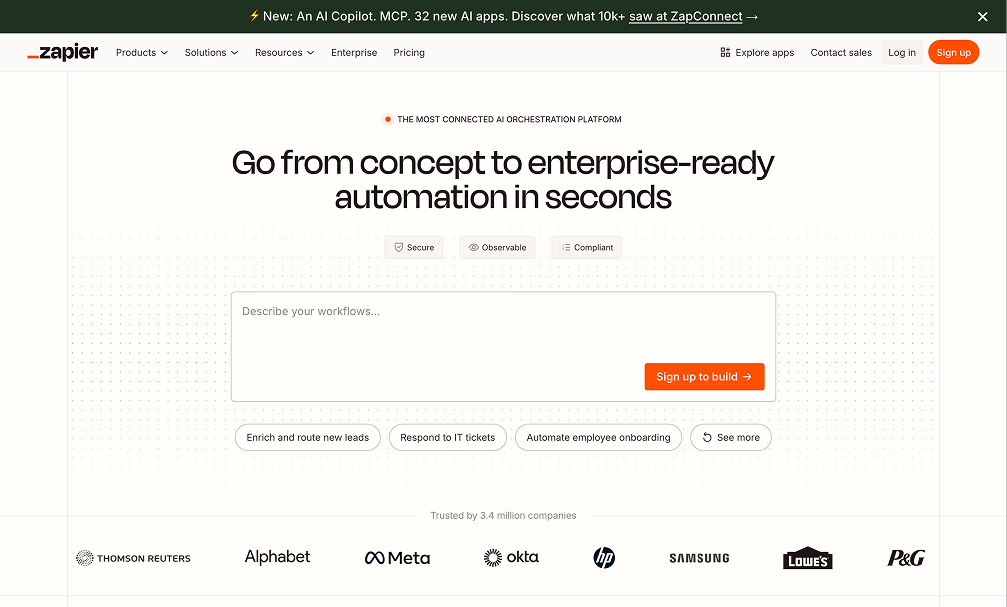Zapier is the undisputed champion of no-code workflow automation, boasting over 8,000 integrations that empower anyone to connect apps and obliterate manual processes. This is the tool that saves teams 10-30 hours every single week. But this power comes at a cost—high-volume workflows can easily escalate to $1,000-$5,000 a month because you pay for every single task. It’s the ultimate trade-off: universal compatibility for a premium price.
Why Zapier Dominates the No-Code Arena
Universal Integration—No App Left Behind: With 8,000+ pre-built connectors, you can be certain that every SaaS tool in your stack is covered. New integrations are added weekly, and webhook support means you can connect to any API. This isn’t just a feature; it’s a guarantee of universal connectivity that eliminates the need for custom development.
Automation for Everyone: The visual workflow builder is so intuitive that zero programming knowledge is required. Your non-technical team members can build complex, multi-step automations in minutes, not weeks. This is about democratizing automation and empowering your entire organization to solve its own problems.
Enterprise-Grade, Battle-Tested Reliability: When your automations are mission-critical, you need a platform that won’t fail. Zapier delivers with a 99.95% uptime SLA on business plans, automatic error handling, and support that responds in under an hour. It’s SOC 2 and GDPR compliant, so you can automate with confidence.
Real-World Implementation Metrics
- Integration Coverage: A staggering 8,000+ apps, while most alternatives offer only 400-1,000.
- Time Savings: Teams consistently reclaim 10-30 hours of manual work every week.
- Development Velocity: Build and deploy a new workflow in 5-10 minutes, not hours or days.
- Reliability: A 99.95% uptime guarantee for true enterprise-grade performance.
- Cost at Scale: Be prepared for $1,000-$5,000 monthly bills for high-volume usage (100k-500k tasks).
Who Actually Needs Zapier
The Ideal Customer Profile:
- Non-technical teams who need to own their automation destiny.
- Companies with a sprawling, diverse stack of SaaS tools.
- Organizations where enterprise-grade reliability and support are non-negotiable.
- Marketing and sales teams who need to automate lead flows without waiting on developers.
- SMBs that need fast, decisive automation wins right now.
The Decision-Makers:
- Operations Managers on a mission to optimize team workflows.
- Marketing Directors who need to automate campaign processes to stay competitive.
- Sales Ops Leaders tasked with connecting a complex ecosystem of sales tools.
- Non-technical Founders who need to automate business operations from day one.
- IT Directors who demand certified, secure, and fully supported integrations.
Common Use Cases That Drive Massive ROI
Lead Management Automation: Stop letting leads go cold. Automatically capture prospects from forms, websites, and ads, enrich their data, route them to the right sales rep, and sync everything to your CRM. This is how sales teams respond to leads 10x faster and boost conversion rates by 20-40%.
Marketing Campaign Automation: Connect your social media, email, and advertising platforms into a single, cohesive machine. Automate content distribution, trigger campaigns based on user actions, and aggregate performance data without lifting a finger. This allows marketing teams to execute 3-5x more campaigns with the same headcount.
Data Synchronization: Eliminate the soul-crushing task of manual data entry. Keep your CRM, spreadsheets, and databases perfectly in sync. Replicate data across systems to ensure consistency and empower your reporting. This single use case can eliminate 20+ hours of manual work every week.
Intelligent Notification & Alert Workflows: Route critical events to Slack, email, or SMS instantly. Use filters and conditional logic to prioritize what matters and escalate issues based on predefined conditions. This is how high-performing teams respond to critical issues 60-80% faster.
The Critical Success Factors
The Pricing Reality Check:
- Free: 100 tasks/month for single-step Zaps. It’s a trial, not a solution.
- Starter: $29.99/month for 750 tasks.
- Professional: $73.50/month for 2,000 tasks.
- Team: $103.50/month for 2,000 tasks with advanced features.
- The Truth: High-volume workflows will push you into the $500-$2,000+ per month territory, fast.
- Cost-per-task: You’re effectively paying $0.01-$0.05 per execution at scale. Do the math.
Implementation Requirements:
- You don’t need to be a developer, but you need a plan.
- Map your manual workflows before you start building.
- Configure your app connections and permissions properly.
- Test every workflow like your business depends on it—because it does.
- Monitor your task usage obsessively to avoid surprise bills.
The Integration Ecosystem
Major Categories: It connects to everything that matters. CRM (Salesforce, HubSpot), Marketing (Mailchimp, Klaviyo), Productivity (Google Workspace, Notion), Communication (Slack, Teams), E-commerce (Shopify, Stripe).
Data Tools: Airtable, Google Sheets, databases (MySQL, PostgreSQL), and webhooks for any custom API you can dream of.
AI Integration: This is a force multiplier. Connect directly to OpenAI (ChatGPT) and Anthropic (Claude) to generate content, extract data, and make intelligent decisions within your workflows.
Developer Tools: For those who need more power, Zapier offers webhooks, API request actions, and custom code steps in Python or JavaScript.
The Bottom Line
Zapier provides universal automation with zero technical barriers, making it the default, battle-tested choice for non-technical teams. Its value is in its unmatched integration library and rock-solid reliability, but this power comes at a premium.
It’s the right choice if you’re a non-technical user, rely on obscure integrations, or require enterprise-level support. For teams that prioritize speed and ease of use over everything else, the cost is justified.
The Honest Truth: Zapier’s pricing model is designed to punish high-volume automation. At 100,000 tasks per month, you will be paying over $1,000 for something that would cost you $20 on n8n. Think about it: a simple 5-step workflow for 10,000 customer sign-ups will burn 50,000 tasks, landing you a bill of $500 or more.
But here’s why it often wins: (1) 8,000+ integrations means that niche SaaS tool you love just works. (2) Non-technical teams can build powerful workflows without a single line of code. (3) Enterprise reliability (99.95% SLA) is non-negotiable for critical processes. (4) Instant setup means no servers to manage.
My playbook is simple: I use Zapier for low-volume, business-critical workflows that rely on obscure integrations. For everything high-volume, I use n8n. If you’re a startup, a non-technical team, or an enterprise that values reliability above all, Zapier’s “it just works” factor is worth the premium.