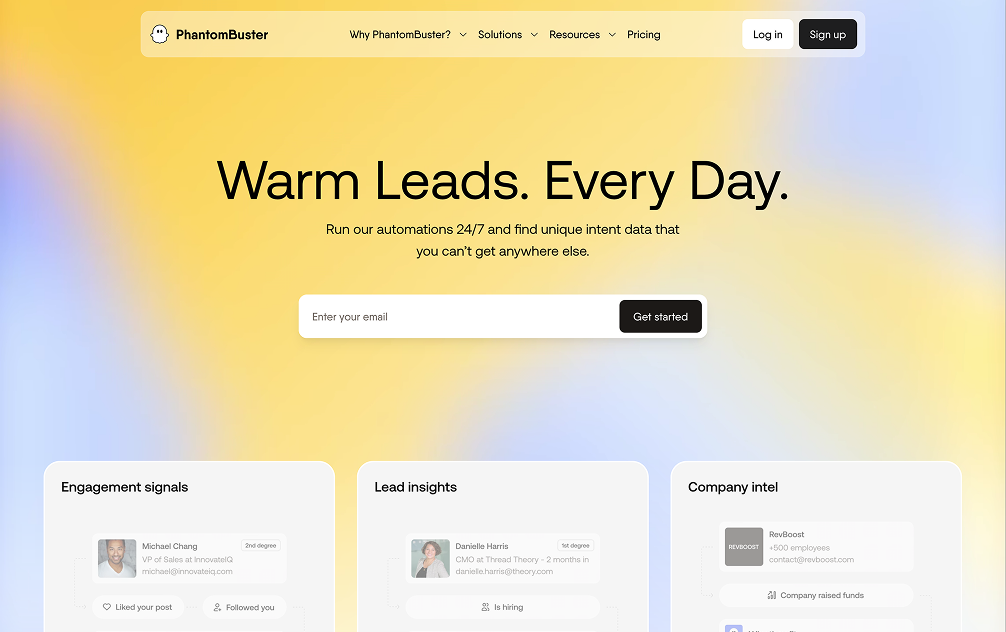In the world of sales and marketing, manual, repetitive tasks are a tax on your productivity. Phantombuster is the platform that automates them away. With a library of over 130 pre-built automations, it allows you to extract data, generate leads, and automate actions across the web’s most valuable platforms. Teams that use Phantombuster save an average of 10-20 hours per week on manual tasks, allowing them to focus on high-value activities like closing deals and building strategy.
Why Phantombuster is the Go-To for No-Code Automation
A Massive Library of Pre-Built “Phantoms”: Why build a scraper from scratch when it’s already been perfected? Phantombuster provides a massive arsenal of ready-to-use automations for LinkedIn, Sales Navigator, Instagram, Twitter, Google Maps, and more. This allows you to launch complex data extraction and social media automation tasks in minutes, not weeks.
Build Workflows, Not Just Tasks: Phantombuster isn’t just about single automations. With Flows, you can chain multiple Phantoms together to create sophisticated workflows. For example: Scrape a list of leads from a Sales Navigator search, enrich each profile to find their email address, and then push the final, clean list to a Google Sheet—all on a fully automated schedule.
Cloud-Based Execution and Proxy Management: Don’t worry about keeping your computer running or managing a complex proxy infrastructure. Phantombuster’s automations run in the cloud, 24/7. Their built-in proxy management helps you avoid rate limits and blocks, ensuring your automations run smoothly and reliably. This is enterprise-grade automation infrastructure, accessible to everyone.
The Metrics That Matter
- Time Saved: Automate 10-20 hours of manual, repetitive work per user, per week.
- Lead Generation: Generate thousands of targeted leads per month by scraping platforms like Sales Navigator and Google Maps.
- Data Enrichment: Achieve a 60-80% success rate in finding verified email addresses for scraped social media profiles.
- Speed to Launch: Deploy a new automation or data extraction workflow in under 15 minutes.
Who Executes with Phantombuster
The Ideal Customer Profile:
- Sales and SDR teams who need to build targeted lead lists at scale.
- Growth hackers and marketers who are running experiments and scraping data for market research.
- Recruiters who are sourcing candidates from social and professional networks.
- Agencies that provide lead generation or data services for multiple clients.
The Decision-Makers:
- Heads of Sales Development who need to build a scalable and cost-effective lead generation machine.
- Marketing & Growth Leaders who need to fuel their campaigns with high-quality, targeted data.
- Agency Owners who need a versatile tool to serve a variety of client needs.
- RevOps Professionals who are building the central nervous system of their company’s GTM automation stack.
Common Use Cases That Drive ROI
Sales Navigator Lead List Export: The classic Phantombuster play. Run a hyper-targeted search in Sales Navigator, then use the “Sales Navigator Search Export” Phantom to extract a clean CSV of thousands of leads, ready for enrichment and outreach. This is the foundation of countless high-performing outbound campaigns.
Google Maps Scraping for Local Leads: Targeting local businesses? Use the “Google Maps Search Export” Phantom to scrape every restaurant, agency, or contractor in a given city, complete with their website, phone number, and address. This can generate a list of hundreds of local leads in minutes.
Automated Social Engagement: Build a “social listening” workflow. Use a Phantom to monitor specific hashtags or keywords on Twitter, then automatically engage with relevant posts or follow the users who are part of the conversation.
Critical Success Factors
The Pricing Reality Check:
- Starter Plan: $69/month for 20 hours of execution time and 5 Phantom slots.
- Pro Plan: $159/month for 80 hours and 15 slots.
- Team Plan: $439/month for 300 hours and 50 slots.
- The True Cost: The subscription is the base price. For serious use, especially on LinkedIn, you will need to factor in the cost of high-quality residential proxies to avoid account suspension.
Implementation Requirements:
- Start Slow and Be Smart: Social media platforms are actively fighting automation. You will get your account suspended if you are aggressive. Start with conservative limits (e.g., 10-20 actions per day) and use high-quality proxies.
- Monitor Your Accounts: Keep a close eye on the health of your social media accounts. If you receive warnings, pause your automations immediately.
- Have a Plan B: For mission-critical automation, always have backup accounts ready.
The Integration Ecosystem
Data Destinations: Natively export data to Google Sheets, CSV, or JSON. Use webhooks to send your data to any other application in real time.
Workflow Connectors: Deep integration with Zapier and Make allows you to connect Phantombuster to thousands of other applications in your stack.
Developer Tools: A full REST API gives developers the power to programmatically manage and execute their Phantoms.
The Bottom Line
Phantombuster is an essential tool for any modern GTM team. It democratizes web automation and data extraction, providing a powerful, no-code interface for tasks that would have previously required a team of developers. Its versatility is its greatest strength, allowing you to quickly automate a huge variety of tasks across the web.
However, its power is also its greatest risk. It is a tool that must be wielded with intelligence and restraint. The teams that succeed with Phantombuster are not the ones who run it at maximum volume, but the ones who use it strategically to extract high-value data and automate the most tedious parts of their manual workflows.